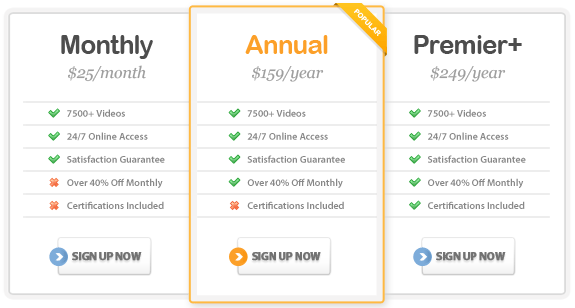Course Highlights
- Cover the installation of SBS 2003 along with the installation of
other important applications and services.
- Develop an understanding of the Windows Server 2003 Family and important
features associated with it.
- Access many network functions that reside on the server directly through
the built-in website.
- Learn the astounding possibilities to business owners in need of solid,
powerful, and user-friendly functionality.
- Learn all necessary components of Small Business Server 2003 to pass
the MCSE Exam (70-282).
About This Course
Our Windows Small Business Server 2003 training product will take professionals
through the introductory levels that help develop an understanding of
the Windows Server 2003 family and create possibilities to business owners
in need of solid, powerful, and user-friendly functionality. This comprehensive
course will ensure your success with the application and provide you with
powerful tools to become a Small Business Specialist and user of Windows
Small Business Server 2003.
Windows Server/MCSE 2003 Exam 70-282: Level 1
1.0 Windows Server 2003 Family
1.1 The Windows Server 2003 Family
1.2 Overview of Small Business Server
2.0 Performing a needs assessment
2.1 Identify and Analyze Business Problems
2.2 Critical Considerations
3.0 Identifying and selecting Hardware and Software
3.1 Hardware Functionality and Effectiveness
3.2 Software Efficiency
Windows Server/MCSE 2003 Exam 70-282: Level 2
1.0 Designing Technology Solutions
1.1 Fax
1.2 Real-time communications
1.3 Exchanger Server 2003
1.4 Windows SharePoint Services
1.5 Shared Resources
2.0 Designing a connectivity specifications
2.1 Broadband
2.2 DSL
2.3 PPPoE
2.4 Static vs. Dynamic IP address
2.5 Remote Web Workplace
3.0 Design application specifications
3.1 Backup
3.2 SQL Server 2000
3.3 Third-party applications
4.0 Design management and operations specification
4.1 Active Directory
4.2 Small Business Server management console
5.0 Design Disaster Prevention and Recovery specifications
5.1 Small Business Server Backup Wizard
5.2 Volume Shadow Service
5.3 My Document Redirection
5.4 Monitoring and Reporting
6.0 Design Hardware specifications
6.1 Server usage classification
6.2 Fault tolerance considerations
Windows Server/MCSE 2003 Exam 70-282: Level 3
1.0 Installing Windows Small Business Server 2003
1.1 Planning
1.2 Installing Small Business Server 2003
1.3 Completing the Post-Installation Tasks
1.4 Installing SQL Server 2000
1.5 Installing ISA Server 2000
2.0 Upgrading to Small Business Server 2003
2.1 In-place upgrade
2.2 Preparing the server
2.3 Preparing the clients
2.4 Performing the upgrade
2.5 Completing the Post-Installation Tasks
3.0 Migrating from SBS2000, SBS4.5 or NT4.0
3.1 Preparing for the migration
3.2 Configuring the destination server
3.3 Preparing the clients
3.4 Performing the migration
3.5 Completing the Post-Installation Tasks
Windows Server/MCSE 2003 Exam 70-282: Level 4
1.0 Securing Windows Small Business Server 2003
1.1 User Rights and Permissions
1.2 Default User Templates
1.3 Custom User Templates
1.4 Adding User Accounts
1.5 Configure NAT
1.6 Configure ISA Server 2000
1.7 SUS
2.0 Networking and Remote Connectivity
2.1 E-mail and Internet Connection Wizard
2.2 DNS
2.3 DCHP and IP addressing
2.4 Remote Web Workplace
2.5 Exchange
2.6 Certificate Services
2.7 Configure remote access for users
3.0 Messaging and Collaboration
3.1 OWA
3.2 Windows SharePoint Services
3.3 Upgrading SharePoint to use SQL
3.4 Web Site Hosting
3.5 FTP
3.6 Shared resources
3.7 Public Folders
4.0 Configuring e-mail
4.1 POP3 Connector
4.2 Migrating Mailboxes
4.3 Mobility
5.0 Managing client computers
5.1 Setting up computer accounts
5.2 Configuring client computers
5.3 Troubleshooting client setup
Windows Server/MCSE 2003 Exam 70-282: Level 5
1.0 Server Management
1.1 Standard Management Console
1.2 Advanced Management Console
1.3 GPMC
1.4 Reinstalling SBS Server components
2.0 Server Monitoring & Reporting
2.1 Setting up Monitoring and Alerts
2.2 Performance, Usage and Status Reports
2.3 Changing Alert Notifications
2.4 Troubleshooting Utilities
3.0 Configuring disaster prevention
3.1 Backup Wizard
3.2 Volume Shadow Service
3.3 My Document Redirection
3.4 Server restoration
4.0 Manage and troubleshoot client computers
4.1 Assigning applications to clients
4.2 Configuring remote clients for VPN access
4.3 Resolve client computer connectivity issues
4.4 Troubleshoot OWA
4.5 Troubleshoot POP3
5.0 Licensing
5.1 Activating the server
5.2 Client license types
5.3 Adding client licenses
5.4 Backing up licenses
Windows Server/MCSE 2003 Exam 70-282: Level 6
1.0 Network Expansion
1.1 Adding Servers
1.2 Promoting Servers to DC Status
1.3 Configuring Server Roles
2.0 Application Migration
2.1 Considerations
2.2 Backing up Data Folders
2.3 Installing applications
2.4 Moving Data Folders
3.0 Terminal Services
3.1 Installing Terminal Server Services
3.2 Configuring Terminal Server
3.3 Licensing
3.4 Troubleshooting Terminal Server
4.0 Transition Pack
4.1 Upgrade Guidelines
5.0 Important Information
5.1 Read.me
|