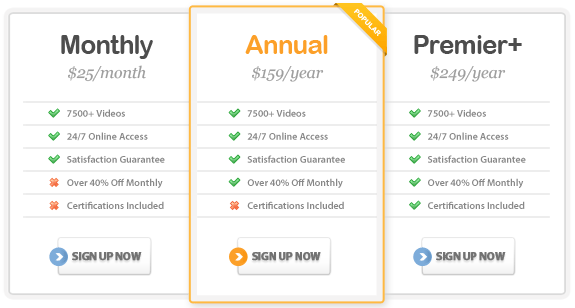Course Highlights
- Generate a PDF directly from Work, Outlook and other applications
on your PC.
- Share comments in a PDF directly in Acrobat, over a network.
- Combine documents, drawings, and rich media content into a single
PDF file.
- Minimize large PDF file sizes with customized compression of quality.
- Maintain document integrity of PDF documents with controlled access.
About This Course
In this course you will cover all the essential skills necessary to get
started with Acrobat 8. Creating PDF files, working with existing files,
and using bookmarks are just some of the topics covered in the beginner
level course of Acrobat 8. In the more advanced level of Acrobat 8, you
will cover several customization skills that will assist you in your PDF
document creation and security. Whether you're new to Acrobat or have
been using it for some time now, this Acrobat 8 training course from KeyStone
will get you up-to-speed for using this PDF creation application every
day.
Adobe Acrobat 8: Beginner
1 Introduction to Adobe Acrobat 8
1.1 About PDF Programs and Files
1.2 Launching Acrobat
1.3 Touring the Acrobat Window
1.4 Moving Around a PDF Document
2 Viewing PDF Documents
2.1 Working with Views
2.2 Using the Loupe Tool
2.3 Using the Pan & Zoom Window
2.4 Using the Search Pane
2.5 Performing an Advanced Search
3 Creating PDF Documents
3.1 Creating a PDF from a Single File
3.2 Creating a PDF from Multiple Files
3.3 Creating a PDF from a Web Page
3.4 Using the PDF Ribbon Tab
3.5 Creating a PDF using the Print Command
4 Manipulating & Exporting PDF Files
4.1 Inserting & Deleting Pages
4.2 Extracting & Replacing Pages
4.3 Cropping & Rotating Pages
4.4 Editing PDF Text
4.5 Editing Images
4.6 Copying Content
4.7 Exporting PDF Content to Microsoft Word
4.8 Saving PDF Files as Images
5 Working with Bookmarks
5.1 Using Bookmarks
5.2 Creating Bookmarks
5.3 Editing Bookmarks
5.4 Deleting Bookmark
6 Working with Links & Articles
6.1 Using Links
6.2 Creating Links
6.3 Editing Links
6.4 Creating Articles
6.5 Using Articles
7 Course Recap
7.1 Course Recap
Adobe Acrobat 8: Advanced
1 Using Advanced PDF Creation Tools
1.1 Using the Combine Files Command
1.2 Using the Create PDF Package Command
1.3 Defining the PDF Opening View
1.4 Optimizing PDF Files
2 PDF Page Customization
2.1 Working with Headers & Footers
2.2 Page Numbering (including Bates Page Numbering)
2.3 Using Backgrounds
2.4 Using Watermarks
2.5 Setting Page Transitions
3 Using Review Tools
3.1 Using the Stamp Tool
3.2 Making Text Edits
3.3 Using the Highlighter
3.4 Attaching a File to a PDF Document
3.5 Using the Comment & Markup Toolbar
4 Collaborating with Other Users
4.1 Conducting a PDF Document Review
4.2 Adding Comments
4.3 Compiling Comments from Multiple Reviewers
5 Advanced PDF Customization
5.1 Working with the Organizer Window
5.2 Creating a Collection
5.3 Customizing Adobe Acrobat Toolbars
6 PDF Document Security Options
6.1 Adding Document Passwords
6.2 About Digital Signatures
6.3 Digitally Signing a Document
6.4 Using the Examine Document Feature/Redaction
7 Course Recap
7.1 Course Recap
|