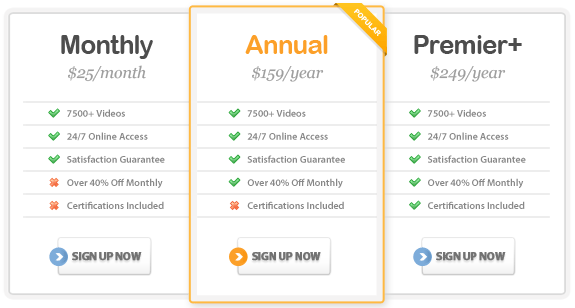Course Highlights
- Manage multiple sub-projects as a single project
- Create and manage project proposals
- Track task status separate from actual work hours
- Share lists of deliverables with employees or customers/clients
- Assign work to an entire team of resources
- Track your project’s budget
About This Course
This Microsoft Office Project 2003 training course contains three levels
of instruction and is vital for all who need to plan, track, and communicate
effectively for any type of project. Whether you are a manager, planner,
or coordinator – if you want to use Microsoft Project effectively,
this course will ensure your success with the application and provide
you with powerful tools and techniques to better manage your projects.
The course topics appeal to all Project users – beginner through
advanced. You will learn everything from creating a logical work breakdown
structure in Project to viewing and customizing project data reports.
In this course, you’ll learn from a combination of quick tips and
detailed instruction on using Microsoft Project for keeping track of your
project variables to work smarter, not harder.
There are nearly 100 lessons in this Project course – all designed
to increase your productivity.
Microsoft Project 2003 Essentials: Beginner Level
1.0 Project Management Overview
1.1 Project Management Processes
1.2 Using Project to Manage Your Projects
1.3 Using Project to Model Your Projects
2.0 Getting Started in Project
2.1 Exploring the Project Screen
2.2 Exploring Project Views
2.3 Exploring Project Reports
2.4 Creating a New Project
2.5 Working with the Calendar
2.6 Setting Project Properties
3.0 Working with Tasks
3.1 Entering Tasks
3.2 Using Durations
3.3 Creating Milestones
4.0 Grouping Tasks into Phases
4.1 Linking Tasks
4.2 Documenting Tasks
4.3 Checking Durations
5.0 Working with Resources
5.1 Working with People Resources
5.2 Working with Equipment Resources
5.3 Working with Material Resources
5.4 Working with Resource Pay Rates
5.5 Editing Working Time for Individual Resources
5.6 Documenting Resources
6.0 Assigning Resources to Tasks
6.1 Assigning Resources to Tasks
6.2 Assigning Additional Resources to a Task
6.3 Assigning Material Resources to Tasks
7.0 Formatting and Printing the Project Plan
7.1 Creating a Custom Gantt Chart View
7.2 Drawing on a Gantt Chart
7.3 Formatting Text in a View
7.4 Formatting and Printing Reports
8.0 Tracking Progress on Tasks
8.1 Saving a Project Baseline
8.2 Tracking a Project as Scheduled
8.3 Entering a Task�s Completion Percentage
8.4 Entering Actual Values for Tasks
Microsoft Project 2003 Essentials: Intermediate Level
1.0 Working with Task Details
1.1 Adjusting Task Relationships
1.2 Setting Task Constraints
1.3 Viewing the Project�s Critical Path
1.4 Interrupting Work on a Task
1.5 Adjusting Working Time for Individual Tasks
1.6 Changing Task Types
1.7 Entering Deadline Dates
1.8 Entering Fixed Costs
1.9 Configuring a Recurring Task
2.0 Working with Resource and Assignment Details
2.1 Configuring Multiple Pay Rates for a Resource
2.2 Configuring Differential Pay Rates for Different Times
2.3 Configuring Resource Availability to Apply at Different Times
2.4 Delaying Assignment Starts
2.5 Applying Contours to Assignments
2.6 Applying Different Cost Rates to Assignments
2.7 Entering Material Resource Consumption Rates
3.0 Working with the Project Plan
3.1 Examining Resource Allocations over Time
3.2 Resolving Resource Overallocations
3.3 Leveling Overallocated Resources
3.4 Examining Project Costs
3.5 Checking the Project Finish Date
4.0 Working with Project Details
4.1 Sorting Project Details
4.2 Grouping Project Details
4.3 Filtering Project Details
4.4 Customizing Tables
4.5 Customizing Views
5.0 Printing Project Information
5.1 Printing Your Project Plan
5.2 Printing Views
5.3 Printing Reports
6.0 Publishing Project Information Online
6.1 Copying Project Information as a GIF Image
6.2 Saving Project Information as a Web Page
6.4 Changing the Look of a Project Web Page
7.0 Sharing Project Information with Other Programs
7.1 Copying and Pasting with Project
7.2 Creating a Project Summary Report for Word, PowerPoint, or Visio
7.3 Opening Other File Formats in Project
7.4 Saving to Other File Formats from Project
Microsoft Project 2003 Essentials: Advanced Level
1.0 Tracking Progress on Tasks and Assignments
1.1 Updating a Baseline
1.2 Tracking Actual and Remaining Values for Tasks and Assignments
1.3 Tracking Timephased Actual Work for Tasks and Assignments
1.4 Rescheduling Incomplete Work
2.0 Viewing and Reporting Project Status
2.1 Identifying Tasks That Have Slipped
2.2 Examining Task Costs
2.3 Examining Resource Costs
2.4 Reporting Project Cost Variance with a Stoplight View
3.0 Getting Your Project Back on Track
3.1 Troubleshooting Time and Schedule Problems
3.2 Troubleshooting Cost and Resource Problems
3.3 Troubleshooting Scope-of-Work Problems
4.0 Applying Advanced Formatting
4.1 Formatting Bar Styles in a Gantt Chart View
4.2 Formatting the Network Diagram View
4.3 Formatting the Calendar View
5.0 Customizing Project
5.1 Working with the Organizer
5.2 Recording Macros
5.3 Editing Macros
5.4 Customizing a Toolbar
6.0 Using Earned Value Analysis
6.1 Viewing Earned Value Schedule Indicators
6.2 Viewing Earned Value Cost Indicators
7.0 Consolidating Projects and Resources
7.1 Creating a Resource Pool
7.2 Viewing Assignment Details in a Resource Pool
7.3 Viewing Assignment Details in a Sharer Plan
7.4 Updating Assignments in a Sharer Plan
7.5 Updating a Resource�s Information in a Resource
Pool
7.6 Updating All Projects� Working Times in a Resource
Pool
7.7 Linking New Project Plans to a Resource Pool
7.8 Opening a Sharer Plan and Updating a Resource Pool
7.9 Working with Consolidated Projects
7.10 Creating Dependencies Between Projects
|