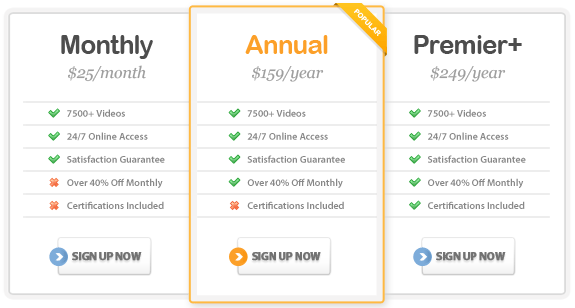About This Course
This QuickBooks 2006 Essentials course has been broken down into four
levels and each level contains a series of short topics. Level One is
designed to help you set up your QuickBooks company file, and perform
many common tasks including invoicing and reporting. Level Two is designed
to cover Accounts Payable and Receivable functions as well as customizing
QuickBooks 2006 to fit your business. In Level Three, you�ll
learn the enhanced QuickBooks features and in the final level, in addition
to talking about managing inventory, you�ll cover
the QuickBooks payroll features.
Level 1: Welcome to Quickbooks
1.0 Introduction
1.1 Overview of QuickBooks
1.2 Navigating Around QuickBooks
1.3 Using QuickBooks Help
1.4 Creating a New QuickBooks Company
1.5 Converting from QuickBooks Previous Versions
2.0 Getting to Know QuickBooks Lists and Registers
2.1 Working with the Chart of Accounts
2.2 Using the Customers and Jobs List
2.3 Using the Vendors List
2.4 Using the Items List
2.5 Using Other QuickBooks Lists
2.6 Using the Check Register Features
3.0 QuickBooks Basics
3.1 Invoices
3.2 Purchase Orders
3.3 Writing Checks
3.4 Recording Customer Payments
3.5 QuickBooks Reports
4.0 Recap Of Level 1
Level 2: Getting Down to Business
1.0 Accounts Receivable/Accounts Payable
1.1 Tracking Invoices and Customer Payments
1.2 Recording Cash Sales
1.3 Entering and Paying Bills
1.4 Running Accounts Receivable and Accounts Payable Reports
2.0 Customizing QuickBooks
2.1 Using the Preferences Window
2.2 Creating a QuickBooks Backup File
2.3 Restoring Your Data from a Backup File
2.4 Updating QuickBooks
2.5 Creating Custom Invoices
3.0 Customer Payments
3.1 Recording Grouped Deposits
3.2 Recording Credit Card Payments
3.3 Handling Customer Discounts and Down Payments
3.4 Issuing Credit Memos and Refunds
3.5 Assessing Finance Charges on Overdue Invoices
4.0 Paying Bills
4.1 Paying Bills and Printing Checks
4.2 Accounting for Vendor Discounts
4.3 Keeping a Record of Cash Expenditures
5.0 Using Credit Cards
5.1 Creating a Credit Card Account
5.2 Reconciling Your Credit Card Statement
6.0 Using QuickBooks Reports
6.1 Generating Profit and Loss Statements
6.2 Memorizing and Recalling Reports
6.3 Exporting Reports to Microsoft Excel
6.4 Using the QuickZoom Feature
7.0 Recap Of Level 2
Level 3: Enhanced Quickbooks Features
1.0 Password Security and Multi-User Access
1.1 Using Multi-User Mode
1.2 Setting Up Users and Access Levels
2.0 Classifying Your Transactions
2.1 Using the Class List
2.2 Using Classes in Transactions
2.3 Using Classes for Reports
3.0 Automating QuickBooks
3.1 Memorizing Transactions
3.2 Recalling Transactions and Editing Memorized Transactions
3.3 Scheduling Transactions
4.0 Bank Statement Reconciliation
4.1 Reconciling Items Against Your Bank Statements
4.2 Finalizing and Printing the Reconciliation Report
5.0 QuickBooks Graphs
5.1 Income and Expense Graphs
5.2 Net Worth and Sales Graphs
6.0 Recap Of Level 3
Level 4: Time, Inventory, Taxes, and Payroll
1.0 Time Tracking
1.1 Weekly Time Sheets and Single Activity Time Cards
1.2 QuickBooks Timer Program
1.3 Basing Paychecks on Time Sheets
1.4 Invoicing Customers for Hourly Charges Based on Time Sheet Data
2.0 Estimates
2.1 Creating Estimates
2.2 Customizing a Job Estimate Template
2.3 Converting Estimates into Invoices
3.0 Contact and Task Management
3.1 Using the To Do List
3.2 Working with Customer Notes and To Do List Items
3.3 Synchronizing Contacts with Microsoft Outlook
4.0 Managing Inventory
4.1 Setting Up Inventory Tracking
4.2 Working with Inventory Items
4.3 Purchase Order Reports
4.4 Receiving Inventory Items and Bills
4.5 Inventory Adjustments
4.6 Inventory Reports
5.0 Sales Tax Considerations
5.1 Setting Up Tax Rates and Tax Codes
5.2 Setting Up Customers and Items for Sales Taxes
5.3 Using the Sales Tax Liability Report and Paying Sales Tax Due
5.4 Preparing the Accountant’s Review Copy
5.5 End of Year Reports: Forms 940, 941 and W-2
6.0 Payroll Accounting
6.1 QuickBooks Payroll Service Options
6.2 The Payroll Center
6.3 Working with Payroll Items
6.4 Generating Paychecks
6.5 How to Void Paychecks
6.6 Running Payroll Reports and Analyzing Payroll Data in Microsoft Excel
7.0 Recap Of Level 4
8.0 Course Recap
|