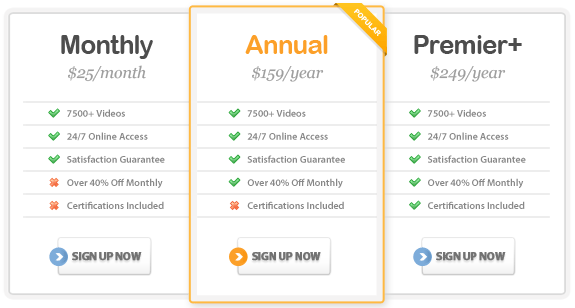Course Highlights
- Use Mind Mapping to organize and communicate project scope, resources
and other details.
- Brainstorm success factors.
- Create project plans with visual mapping techniques.
- Integrate MindManager information with Microsoft Project.
About This Course
This course will demonstrate how you can capture project scope using
MindManager to brainstorm success factors with key stakeholders and apply
visual mapping techniques to help create project plans. It will show how
to organize the details of the variety of project information and how
to apply dynamic scheduling techniques. Additionally, sharing project
information and communicating status will be presented by showing the
many ways these tools can work with you in your daily project management
routine.
This course assumes you have some experience in project management, as
well as MindManager Pro 7 fundamentals and Microsoft Office Project basic
knowledge.
Introduction
1.0 Introduction
Core Elements of Project Management
2.0 Introduction
2.1 What is A Project?
2.2 What is Project Management?
2.3 Managing the Triple Constraint
2.4 Day in the Life of a Project Manager
2.5 Exercise: Listing Project Manager skills
2.6 Quiz: Core Elements of Project Management
Initiating Projects in MindManager
3.0 Introduction
3.1 Determining Project Success
3.2 Why Visual Mapping Makes Sense
3.3 Mapping Your WBS
3.4 Exercise: Creating an initial WBS in MindManager
3.5 Quiz: Elements of a WBS
Mapping More than Tasks
4.0 Introduction
4.1 Using Attachments
4.2 Creating Hyperlinks
4.3 Exercise: Using Microsoft Office files in a map
4.4 Quiz: Differences between Attachments and Hyperlinks
Detail Planning in MindManager
5.0 Introduction
5.1 Dynamic Scheduling Techniques
5.2 Estimating Duration & Dates
5.3 Setting Priority
5.4 Updating Percent Complete
5.5 Assigning Resources
5.6 Adding Task Notes
5.7 Understanding Dependencies
5.8 What it means for scheduling
5.9 Exercise: Creating and Adding Task Information
5.10 Quiz: Effects of adding task information
Brainstorming Risks
6.0 Introduction
6.1 Creating a Risks Map
6.2 Determine Likelihood and Impact
6.3 Review Risk Plans
6.4 Exercise: Create a Risk Map
6.5 Quiz: Quantifying Risks
Getting Ready to Export
7.0 Introduction
7.1 JCVGantt
7.2 Exporting the Map to Microsoft Project
7.3 Exercise: Getting your map ready for export
7.4 Quiz: What gets exported?
Scheduling in Microsoft Office Project
8.0 Introduction
8.1 Setup MSProject
8.2 Review – Adjust Dependencies
8.3 Review – Adjust Task Constraints
8.4 Review – Revise Resource Entries
8.5 Review – Revise Resource Assignments
8.6 Baseline the Schedule
8.7 Exercise: Cleaning up an exported map in MS Project
8.8 Quiz: What dynamic elements to adjust in MS Project
Updating & Tracking
9.0 Introduction
9.1 Using the Tracking Toolbar
9.2 Updating Percent Complete
9.3 Adjusting Actual Dates
9.4 Exercise: Updating Status
9.5 Quiz: Using the Tracking Toolbar in MS Project
Communicating Status
10.0 Introduction
10.1 MS Project Variance Views
10.2 Importing Schedules to a New Map
10.3 Linking to the Project file
10.4 Exercise: Communicating Variance to Plan
10.5 Quiz: Project Status Attributes
Closing Projects using MindManager
11.0 Introduction
11.1 Create a Lessons Learned Map
11.2 Create Templates for Future Success
11.3 Incorporate Other Maps
11.4 Exercise: Create a MindManager Template
11.5 Quiz: What are templates
|