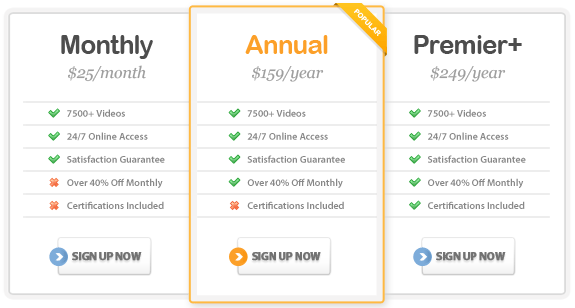Course Highlights
- Improve the color, contrast, and range of any image using the comprehensive
set of correction tools.
- Quickly create animations directly within Photoshop CS2 with the new
animations palette.
- Select, move, group, transform, and warp any object easily with multiple
layer control.
- Get easier access to the tools you use the most with presets, custom
menus and workspaces.
- Browse, organize, label, and preview graphics and .psd files quickly
and efficiently with the new-generation File Browser (Adobe Bridge).
About This Course
Adobe Photoshop CS2 is the premiere digital imaging and graphics design
program. Its creative tools can help you achieve extraodinary results
with every project. With more creative options and customization, you
can create a Photoshop CS2 to fit your needs for the way you work and
handle design files. With new features available to Photoshop users, KeyStone
enlisted instructor and graphics design Professor, Cam Davis to take you
through not just the role of a first time Photoshop user, but into the
advanced features and sections of the program to give you the knowledge
you’ll need to fuel your creative mind today!
Adobe Photoshop CS2: Beginner
1.0 Getting Started
1.1 Overview of the Workspace
1.2 The Menu Bar
1.3 The Toolbox
1.4 The Tool Option Bar
1.5 Palettes
2.0 Vector and Raster Graphics
2.1 Understanding Vector Graphics
2.2 Understanding Raster Graphics
3.0 Working with Images
3.1 Viewing with the Zoom Tool
3.2 Viewing Images with the Navigation Palette
3.3 Viewing Images with the Status Bar
4.0 Working with Selections
4.1 Using the Magic Wand
4.2 Moving Selections
4.3 Using Selection Tools Together
4.4 Circular Selections
4.5 Center Selections
4.6 Using Lasso Tools and Cropping
5.0 The Bridge
5.1 Custom Spaces and Views
5.2 Working with Images
5.3 Metadata
6.0 Retouching Photos
6.1 Using the Clone Stamp Tool
6.2 Using the Spot Healing Brush Tool
6.3 Using the Patch Tool
6.4 Using the Hiistory Paint Brush
7.0 Course Review
Adobe Photoshop CS2: Intermediate
1.0 Photo Corrections
1.1 Image and Monitor Resolution
1.2 Straightening and Cropping
1.3 Tonal Corrections
1.4 Replacing Color
1.5 Sponge and Dodge Tools
1.6 Unsharp Mask
2.0 Creating Type
2.1 Type as a Design Element
2.2 Using Interactive Controls
2.3 Warping Type
2.4 Adding a Paragraph
2.5 Adding Vertical Type
2.6 Warping Smart Objects
3.0 Layers Palette
3.1 Moving and Renaming Palettes
3.2 Removing Pixels
3.3 Opacity and Modes
3.4 Linking Layers
3.5 Gradient Layers
3.6 Layer Styles
3.7 Flattening Files
4.0 Masks and Channels
4.1 Creating and Editing a Quick Mask
4.2 Saving Selections
4.3 Loading a Selection
4.4 Extractions
4.5 Force Foregrounds
4.6 Filter Effects to Layers
4.7 Gradients
5.0 Course Review
Adobe Photoshop CS2: Advanced
1.0 Scanning
1.1 Resolutions: DPI
1.2 Resolutions: LPI
1.3 Optimal Scanning Resolutions for Continuous Tone Art
1.4 Optimal Scanning Resolutions for Halftone Tone Art
2.0 Transparent Backgrounds
2.1 Creating Clipping Paths
2.2 Exporting Images with Transparent Backgrounds
3.0 Actions
3.1 Recording Actions
3.2 Utilizing Actions with Bridge
4.0 Producing Consistent Color
4.1 Color Spaces: RGB
4.2 Color Spaces: CMYK
4.3 Color Settings
4.4 Proofing
5.0 Photoshop on the Web
5.1 Slices
5.2 ImageReady
5.3 Image Maps
5.4 Rollovers
5.5 Rollovers with Layer Visibility
6.0 Animation
6.1 Animation and Layers
6.2 Animation and Timing
6.3 Animation
Adobe Photoshop CS2: What’s New
1.0 Adobe Stock Photos
1.1 Comps and Purchases
2.0 Camera Raw Format
2.1 Slices
3.0 Digital Enhancement
3.1 Vanihsing Point
3.2 Red Eye Reduction
4.0 Automate
4.1 Automate Web Gallery 1
4.2 Automate Web Gallery 2
4.3 Automate Picture Package
5.0 Grid
5.1 Multiple Planes
5.2 Blending Layer
|