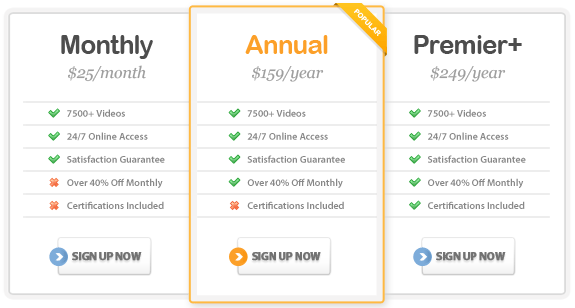Course Highlights
- Microsoft SQL Server 2005 necessary components to prepare for the
Microsoft Technical Specialist (TS) exam, Exam 70-431:
- Microsoft SQL Server 2005: Implementation and Maintenance.
- SQL Server installation, configuration, and maintenance.
- How to monitor and troubleshoot SQL Server Performance.
- How to use SQL Server wizards, such as the Copy Database Wizard.
- How to create and manage databases and verify database integrity using
DBCC CHECKDB.
- How to write scripts (code) in the appropriate language.
- Create triggers to update multiple tables and enforce specific database
rules.
About This Course
This SQL Server 2005 Implementation and Maintenance (Exam 70-431) course
provides database and business intelligence developers as well as system
administrators with an in-depth look at implementing and maintaining SQL
Server 2005.
Throughout this course, your instructor, Anil Desai, will first walk
through each course topic from a conceptual standpoint. Then, you’ll
experience a live, video walkthrough as Anil helps you visualize what’s
involved in implementing and managing the many different components of
this complex relational database platform.
In other words, this course contains all of the information you need
to set up and manage SQL Server 2005 in a production environment and pass
the Microsoft Technical Specialist (TS) exam, Exam 70-431: Microsoft SQL
Server 2005 � Implementation and Maintenance.
There are over 120 lessons across 8 levels in this course – all
designed to help you prepare for Exam 70-431.
Level 1: Installing and Configuring SQL Server 2005 Video Training
1.0 An Introduction to SQL Server 2005 Video Training
1.1 Understanding SQL Server Video Training
1.2 New Features in SQL Server 2005
1.3 Editions of the SQL Server Platform
1.4 About Exam 70-431
2.0 Installing SQL Server 2005
2.1 System Requirements and Prerequisites
2.2 Installing a New Instance
2.3 Upgrading to SQL Server 2005
2.4 Configuring SQL Server Features and Services
2.5 Using SQL Server 2005 Management Studio
3.0 Creating and Managing Databases
3.1 Understanding Databases
3.2 Understanding Database File Structure
3.3 Creating Databases
3.4 Configuring Collation Options
4.0 Configuring SQL Server Security
4.1 Understanding SQL Server�s Security Architecture
4.2 Creating and Managing Logins
4.3 Managing Database Users and Roles
4.4 Understanding Database Schemas
4.5 Managing Permissions
4.6 Configuring Certificates and Encryption
5.0 Recap of Level 1
Level 2: Supporting Database Clients
1.0 Working with Relational Data
1.1 Writing Queries using SQL Server Management Studio
1.2 Using SELECT, INSERT, UPDATE, and DELETE Commands
1.3 Creating and Managing Transactions
1.4 Implementing Error Handling
2.0 Importing and Exporting data
2.1 Understanding Import and Export Options
2.2 Using SQL Server Integration Services (SSIS)
2.3 Using bcp
2.4 Using BULK INSERT
2.5 Using OPENROWSET
3.0 Implementing HTTP Endpoints
3.1 Creating HTTP Endpoints
3.2 Securing HTTP Endpoints
4.0 Working with XML Data
4.1 Understanding XML
4.2 Using the FOR XML clause
4.3 Importing XML Data
4.4 Working with XML Schemas and Typed XML
4.5 Creating XML Indexes
5.0 Recap of Level 2
Level 3: Creating Database Objects
1.0 Working with Database Objects
1.1 Using System Views
1.2 Managing Objects in SQL Server Management Studio
2.0 Creating Tables
2.1 Designing Tables
2.2 Creating Tables
3.0 Creating Constraints
3.1 Understanding Data Integrity and Constraints
3.2 Creating Constraints
4.0 Creating Views
4.1 Understanding Views
4.2 Creating and Managing Views
5.0 Creating User-Defined Types
5.1 Understanding User-Defined Types
5.2 Creating Alias Types
5.3 Creating CLR User-Defined Types
6.0 Creating Triggers
6.1 Understanding Triggers
6.2 Creating DML Triggers
6.3 Creating DDL Triggers
7.0 Creating Functions
7.1 Understanding User-Defined Functions
7.2 Creating Functions
8.0 Creating Stored Procedures
8.1 Understanding Stored Procedures
8.2 Creating Stored Procedures
9.0 Recap of Level 3
Level 4: Maintaining Databases
1.0 Creating and Managing Indexes
1.1 Understanding and Designing Indexes
1.2 Creating Indexes
1.3 Maintaining Indexes
1.4 Maintaining Statistics
2.0 Implementing Full-Text Search
2.1 Understanding Full-Text Search
2.2 Creating and Populating FTS Indexes
2.3 Performing Full-Text Queries
3.0 SQL Server Agent
3.1 Understanding SQL Server Agent
3.2 Configuring SQL Server Agent
3.3 Creating and Scheduling Jobs
3.4 Monitoring SQL Server Agent Jobs
3.5 Defining Alerts
3.6 Configuring Operators
3.7 Configuring DatabaseMail
4.0 Maintaining Database Files
4.1 Shrinking Database Files
4.2 Verifying Database Integrity using DBCC CHECKDB
5.0 Recap of Level 4
Level 5: Backing Up and Restoring Databases
1.0 Performing Database Backups
1.1 Overview of Backups
1.2 Understanding Recovery Models
1.3 Understanding Backup Types and Options
1.4 Creating Database Backups
1.5 Creating Database Maintenance Plans
2.0 Performing Restore Operations
2.1 Understanding the Restore Process
2.2 Restoring User Databases
2.3 Restoring System Databases
3.0 Managing Backup Media
3.1 Understanding Backup Storage Options
3.2 Working with Backup Devices and Media
3.3 Getting Backup-Related Information
4.0 Moving Databases
4.1 Overview of Moving Databases
4.2 Attaching and Detaching Databases
4.3 Using the Copy Database Wizard
5.0 Recap of Level 5
Level 6: Monitoring and Troubleshooting SQL Server Performance
1.0 Monitoring SQL Server Performance
1.1 An Overview of Performance Monitoring
1.2 Understanding SQL Profiler
1.3 Creating and Configuring SQL Server Profiler Traces
1.4 Using System Monitor with SQL Profiler
1.5 Using Dynamic Management Views (DMVs)
1.6 Viewing SQL Server Management Studio Reports
2.0 Using the Database Engine Tuning Advisor
2.1 Understanding the Database Engine Tuning Advisor
2.2 Analyzing Performance with the Database Engine Tuning Advisor
3.0 Managing Processes, Locking, and Deadlocks
3.1 Monitoring and Managing Processes
3.2 Understanding and Monitoring Locking
3.3 Understanding and Monitoring Deadlocks
4.0 Diagnosing Server Errors
4.1 Using the Dedicated Administrator Connection (DAC)
4.2 Monitoring SQL Server Logs
4.3 Using SQLDiag
5.0 Implementing Partitions
5.1 Understanding Partitions
5.2 Implementing Partitions
5.3 Managing Partitions
6.0 Recap of Level 6
Level 7: Implementing High Availability and Disaster Recovery
1.0 Implementing Database Mirroring
1.1 Understanding Database Mirroring
1.2 Database Mirroring Modes
1.3 Implementing Database Mirroring
1.4 Monitoring and Managing Database Mirrors
2.0 Implementing Log Shipping
2.1 Understanding Log Shipping
2.2 Implementing Log Shipping
2.3 Monitoring Log Shipping
3.0 Implementing Database Snapshots
3.1 Understanding Snapshots
3.2 Creating and Using Snapshots
3.3 Managing Snapshots
4.0 Recap of Level 7
Level 8: Working with Distributed Data
1.0 Configuring Linked Servers
1.1 Understanding Linked Servers
1.2 Configuring and Securing Linked Servers
1.3 Querying Linked Servers
2.0 Managing Replication
2.1 Understanding Replication
2.2 Replication Roles and Architecture
2.3 Understanding Replication Types
2.4 Creating and Configuring Publications
2.5 Subscribing to a Publication
2.6 Monitoring Replication
2.7 Managing Replication
3.0 Implementing Service Broker
3.1 Understanding Service Broker
3.2 Understanding Service Broker Components
3.3 Implementing Service Broker
3.4 Enabling Distributed Messaging
4.0 Recap of Level 8
5.0 Course Recap
|