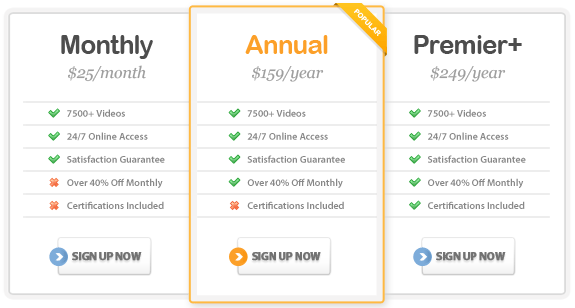Course Highlights
- Understand the logical structure of your code and control the order
in which your PHP scripts execute.
- Conditionally execute certain lines of code and loop constructs to
execute the same line multiple times.
- Define blocks of code that can be called from different locations
in your applications.
- Review HTML and learn how to inject PHP code into an HTML document.
- Explore the concepts of names (also known as identifiers) and learn
the rules for creating them.
- Express data within your PHP code by learning when and how you should
use a literal value versus a name constant or a variable.
- Work with the String data type and learn new ways to represent strings
in code; also work with a host of functions to manipulate strings.
- Learn how PHP stores date information and about PHP support of object
oriented programming.
About This Course
This PHP Programming Training Course provides development professionals
with the skills necessary in using the PHP programming language to write
full-featured, interactive web applications. In this course, you’ll
learn the fundamentals of the PHP language, the basic syntax and capabilities
of PHP, and how to embed PHP code into HTML documents.
Throughout this course, your instructor, David Smith, will show you how
to accomplish major web application tasks such as processing user input
from web forms, saving application data to be used on later pages, storing
data on the web server in files or databases, and manipulating strings
and dates. Among other topics, you’ll also learn about PHP support
for object-oriented programming.
There are over 60 lessons across 5 levels in this course – all
designed to give you a strong foundation in writing full-featured, interactive
web applications with PHP.
Level 1 – Introducing PHP
1.0 What is PHP?
1.1 Programming language used primarily for server-side scripting
1.2 Blend of PERL and C
1.3 Embedded into HTML code
2.0 HTML review
2.1 Basic HTML file layout
2.2 HTML tags used to format the text
2.3 HMTL form and user control tags
3.0 Embedding PHP tags
3.1 Opening and closing tags
3.2 Text insertion shortcut tag
3.3 Include and Require
4.0 Installing PHP
4.1 Windows and IIS
4.2 Unix and Apache
4.3 Configuring the install
5.0 Intro to Zend Studio integrated development environment (IDE)
5.1 Installing the evaluation version
5.2 Features of the IDE
5.3 Demo
6.0 Recap of Level 1
Level 2 – Basic Syntax
1.0 Identifiers
1.1 What is an identifier?
1.2 Rules for creating identifier names
2.0 Literals, constants, and variables
2.1 Literal data
2.2 When and how to use a constant
2.3 Declaring and assigning variables
2.4 Variable datatypes and type conversion
2.5 Substituting variables into string literals
3.0 Operators
3.1 Available operators
3.2 Operator evaluation order, precedence, and association
4.0 Arrays
4.1 Declaring and initializing an array
4.2 Accessing members of an array by index
4.3 Multidimensional arrays
5.0 Outputting text
5.1 Raw HTML
5.2 echo
5.3 print
6.0 Recap of Level 2
Level 3 – More Syntax
1.0 Control structures (conditionals and loops)
1.1 Conditionals (if and switch)
1.2 Loops (for, while, and do while)
2.0 Declaring and using functions
2.1 Calling built-in functions
2.2 Creating a user-defined function
3.0 Variable scope
3.1 Local
3.2 Global
3.3 SuperGlobal
4.0 Processing form and session data with SuperGlobals
4.1 _GET
4.2 _POST
4.3 _SESSION
5.0 Recap of Level 3
Level 4 – Persisting Data
1.0 Reading and writing files
1.1 Finding and manipulating files
1.2 Opening, reading, writing, and closing files
1.3 Other interesting file functions
2.0 Database access from within PHP
2.1 Database support in PHP
2.2 Generic database functions
2.3 Database-specific extensions
2.4 Database example using MySQL
3.0 Recap of Level 4
Level 5 – Introduction to Advanced Topics
1.0 Handling strings and dates
1.1 String literals revisited
1.2 String handling functions
1.3 String regular expressions
1.4 Date functions
2.0 Object oriented programming and PHP
2.1 Concepts of OOP
2.2 Interface your code with COM
2.3 Creating and using custom objects in PHP
3.0 Debugging web pages with Zend Studio
3.1 Server and client components of Zend Studio
3.2 Setting breakpoints in you code
3.3 Starting the debugger
3.4 Examining variables
4.0 Certification requirements
4.1 Why should I get certified?
4.2 What is PHP certification?
4.3 How do I get certified?
5.0 Recap of Level 5
|