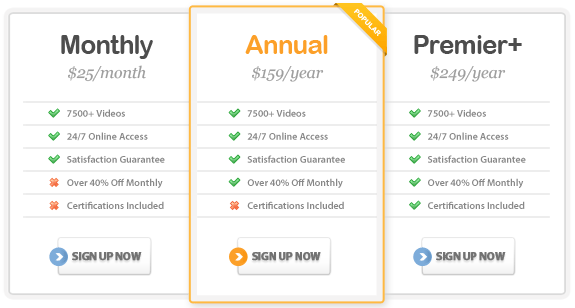Course Highlights
- Learn how Exchange Server 2003 can co-exist with applications you
are currently running on your PC.
- Protect data with improved ability to restrict connections and e-mail
messages, anti-spam and virus scanning.
- Synchronize mobile devices with Exchange Server 2003 for enhanced
security with integrated support.
- Exchange Server 2003 is designed to help IT Staff become more productive
with on-going administration.
- Learn all necessary components of Microsoft Exchange Server 2003 to
pass the MCSE Exam (70-284).
About This Course
Exchange Server 2003 may be the single most important piece of any companies’
communication infrastructure. People in business have a heavy reliance
on communication in general, but even more so with email. Irritation can
set in almost instantly if email goes down, and will even totally corrupt
the work day for some individuals. Exchange Server 2003 is a reliable,
manageable, and secure server. Not only is Exchange Server 2003 reliable,
secure, and manageable, but Exchange Server 2003 is also interoperable
with many other Microsoft products and technologies. Some of the other
products that interact with Exchange Server 2003 are: Microsoft Office
Outlook 2003, Office Outlook Web Access, mobile device support using Outlook
Mobile Access and Exchange ActiveSync. If a company trusts you and your
knowledge, make sure you truly know and understand Exchange Server 2003.
Darril Gibson takes you from installation of Exchange Server 2003 all
the way through successfully managing security and monitoring Exchange
Server 2003.
Level 1: Installing, Configuring and Troubleshooting Exchange
Server 2003
1.0 Course Overview
1.1 70-284 Test Objectives
1.2 Course Prerequisites
1.3 Lab Setup
1.4 Active Directory Concepts Review
1.5 Course layout
2.0 Exchange Server 2003 Basics
2.1 Editions
2.2 Client Access Protocols
2.3 Exchange Organization
2.4 Administrative Groups
2.5 Exchange Servers
2.6 Storage Groups
2.7 Routing Groups
3.0 Preparing to install Exchange Server 2003
3.1 Preparing the Environment for Deployment of Exchange Server 2003
3.2 Diagnostics
3.3 ForestPrep
3.4 DomainPrep
4.0 Installing Exchange Server 2003
4.1 Required Services
4.2 Running Setup
4.3 Setup /choosedc
5.0 Upgrading
5.1 Upgrading Domain
5.2 Active Directory Connector
5.3 Upgrading from Exchange Server 5.5
5.4 Migrating Wizard
5.5 Site Replication Service
Level 2: Managing, Monitoring, and Troubleshooting Exchange Server
2003
1.0 Server Health
1.1 Monitoring Tools
1.2 Notification
1.3 Memory Management
1.4 Performance Monitor counters
1.5 Remove an Exchange Server
2.0 Data Storage 2.1 Data Stores
2.2 Monitoring and optimizing stores ESEUtil & ISInteg
2.3 Creating stores for special needs
2.4 Deleting Stores and Storage Groups
2.5 Moving Stores
2.6 Troubleshooting Stores
2.7 Manage and troubleshoot public folders
3.0 Transaction logs
3.1 Transaction logs Overview
3.2 Standard logging mode
3.3 Circular Logging mode
3.4 Moving Transaction Logs
4.0 Backups and Recovery
4.1 Backing up Exchange
4.2 Restoring Exchange
4.3 Mailbox maintenance
4.4 Cleanup Agent
4.5 Mailbox Recovery Center
4.6 Exmerge
4.7 Recovery Storage Group
4.8 Recovery Choices Review
5.0 Policies
5.1 Policies Overview
5.2 Server Policies
5.3 Mailbox Store Policies
5.4 Public Folder Store Policies
5.5 System Policy Issues
Level 3: Managing and Monitoring Infrastructure
1.0 Front-end/Back-end configurations
1.1 Front-end Server and OWA
1.2 Back-end Server
1.3 Configuring the FE server
1.4 Communication between FE and BE
1.5 RPC over HTTP
1.6 OWA and Forms Based Authentication
2.0 Clusters and NLB overview
2.1 NLB Overview
2.2 Server Cluster Services Overview
2.3 Active/Passive vs Active/Active
2.4 Failover and Failback
2.5 Preferred Node
3.0 Exchange and Clusters
3.1 Limitations
3.2 Front End and Back End Clusters
3.3 Troubleshooting Exchange Server clusters
4.0 Virtual Servers
4.1 Virtual Servers Overview
4.2 Creating Virtual Servers
4.3 SMTP Virtual Server
4.4 POP3 Virtual Server
4.5 Monitoring Virtual Server Logging
4.6 Monitoring Queue Viewer
5.0 Routing and Routing Groups
5.1 Routing Groups
5.2 Routing Group Connectors Overview
5.3 Routing Group Connector
5.4 SMTP Connector
5.5 X.400 Connector
5.6 Foreign Connectors
5.7 Bridgehead Servers
6.0 Relays
6.1 Smart Hosts
6.2 Relaying email
6.3 Message Tracking
7.0 Troubleshooting Supporting Infrastructure
7.1 DNS and name resolution
7.2 Active Directory and Global Catalog
7.3 Network connectivity
Level 4: Managing Security and the Infrastructure
1.0 Connectivity across firewalls
1.1 Well-Known ports
1.2 Blocking and opening ports
1.3 Limiting services
1.4 IPSec
1.5 Front End Servers and Security
1.6 Enabling SSL on Front End Servers
2.0 Permissions and Auditing
2.1 Exchange Permissions
2.2 Manage audit settings and audit logs
2.3 Enabling Security Tab
3.0 Encryption and Digital Signatures
3.1 Digital encryption certificates
3.2 Outlook and encrypted e-mail
3.3 Encryption via VPN
4.0 Detecting and responding to security threats
4.1 Viruses
4.2 UCE
4.3 Message Delivery Filtering
Level 5: Managing Recipient Objects and Address Lists
1.0 Recipient Objects
1.1 Exchange Recipients
1.2 Creating, Deleting and Modifying users
1.3 Creating, Deleting and Modifying contacts
1.4 Recipient Policies
1.5 Recipient Update Service
2.0 Groups
2.1 Security groups
2.2 Distribution groups
2.3 Using groups with foreign systems
2.4 Groups and the Global Catalog
3.0 Address lists
3.1 Global Address Lists
3.2 Custom address lists
|