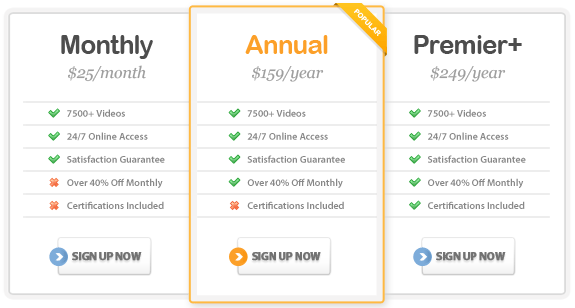Course Highlights
- Work with built-in FrontPage templates and switch among different
FrontPage views.
- Customize a website theme and apply that theme to an entire website,
or attach a style sheet.
- Work with tables to provide structure and organization to your pages.
- Learn how to insert pictures and images, resize your images and add
pop up text to graphics.
- Create and manage both hyperlinks and bookmarks.
- Create web pages with shared borders and a scrolling marquee.
- Learn to create web pages with forms, such as a guestbook
- Create a task list to test and publish your website to the Intranet
and to your local hard disk for backup.
About This Course
This Microsoft FrontPage 2003 Training Course will lead you through the
improved interface and web page design capabilities of FrontPage 2003.
With quick tips and detailed instructions, you will learn how to track
and report information with ease.
Throughout this course, your instructor will walk you through the basics
of web page development using FrontPage 2003 including information on
structuring and planning your website as well as an overview of the basic
FrontPage screen layout. You’ll also learn about customizing a personal
website, saving your FrontPage pages and working with pages with frames,
among other topics.
There are over 80 lessons across 3 levels in this FrontPage course –
all designed to increase your productivity with this powerful web page
development program.
FrontPage 2003: Beginner Level
1.0 Introduction
1.1 Prerequisite Knowledge
1.2 Discuss Objectives of Beginner Lesson
2.0 Planning Your Site
2.1 Planning your site
2.2 Structuring your site
2.3 Understanding graphical images
3.0 Navigating FrontPage 2003
3.1 Introduction
3.2 Launching FrontPage 2003
3.3 Exploring the Standard Windows Layout
4.0 Working with Templates
4.1 Introduction
4.2 Selecting a Template
4.3 Naming Your Site
4.4 Opening the Home Page
4.5 Exploring HTML-Editor-Specific Features
5.0 Switching among Different Views
5.1 Introduction
5.2 Working in the Design View
5.3 Working in the Web Site View
5.4 Working in the Reports View
5.5 Working in the Navigation View (overview of site’s construction)
5.6 Working in the Hyperlinks View
5.7 Working in the Tasks View
6.0 Customizing the Personal Web Site Template
6.1 Introduction
6.2 Customizing index.htm
6.3 Customizing tipstechs.htm
6.4 Customizing catalog.htm
7.0 Saving Pages in Your Site
7.1 Introduction
7.2 Saving Pages Individually
7.3 Knowing What Pages Need Saving
8.0 Review Beginner Objectives
8.1 Web Site Introduction
8.2 Navigating FrontPage 2003
8.3 Switching among Different Views
8.4 Working with Templates
8.5 Customizing the Personal Web Site Template
8.6 Saving Pages in Your Site
FrontPage 2003: Intermediate Level
1.0 Introduction
1.1 Introduction
1.2 Prerequisite Knowledge
1.3 Discuss Objectives of Intermediate Lesson
1.4 Creating a FrontPage 2003 Shortcut
2.0 Working with Themes and Style Sheets
2.1 Selecting a Theme
2.2 Customizing a Theme
2.3 Linking to a style sheet
2.4 Cleaning up the web site
3.0 Organizing with Tables
3.1 Introduction
3.2 Placing Tables
3.3 Inserting Tables
4.0 Handling Pictures
4.1 Introduction
4.2 Inserting Pictures
4.3 Managing Photo Gallery Properties
5.0 Handling Thumbnails
5.1 Introduction
5.2 Creating thumbnails
5.3 Anchoring thumbnails to text
5.4 Inserting thumbnails into table on Catalogue page
6.0 Managing Hyperlinks and Bookmarks
6.1 Introduction
6.2 Creating a Hyperlink
6.3 Creating a Bookmark
6.4 Creating Hyperlinks to Web Sites
6.5 Creating Hyperlink to an Email Address
7.0 Review Intermediate-level Objectives
FrontPage 2003: Advanced Level
1.0 Introduction
1.1 Review Intermediate Lesson
1.2 Prerequisite Knowledge
1.3 Discuss Objectives of Advanced Lesson
2.0 Working with Shared Borders
2.1 Introduction
2.2 Adding a Page with Shared Borders
2.3 Customizing Borders
3.0 Using Pages with Frames
3.1 Introduction
3.2 Creating a Frames Page
3.3 Customizing the Banner and Contents Template
3.4 Inserting Interactive Buttons and DHTML
3.5 Adding Order Form to Navigation Buttons
4.0 Making Forms
4.1 Introduction
4.2 Creating Forms
4.3 Creating Form Fields
4.4 Setting Form Field Properties
4.5 Submitting and Collecting Information from Form
5.0 Using the Form Page Wizard
5.1 Difference between templates and wizards
5.2 Process page > Task Pane > New > More Page Templates >
Form Page Wizard
5.3 Adding wizard results to Order Form page.
5.4 Replacing the Submit button with a picture
5.5 Save All > Ok to embed the picture
6.0 Testing Your Site
6.1 Introduction
6.2 Creating a Checklist Using the Tasks View
6.3 Using the Reports View to View a Site Summary
7.0 Publishing Your Site
7.1 Introduction
7.2 Choosing Settings for Publishing Your Site
7.3 Publishing Your Site
7.4 Viewing Your Published Site
8.0 Review Advanced-level Objectives
|