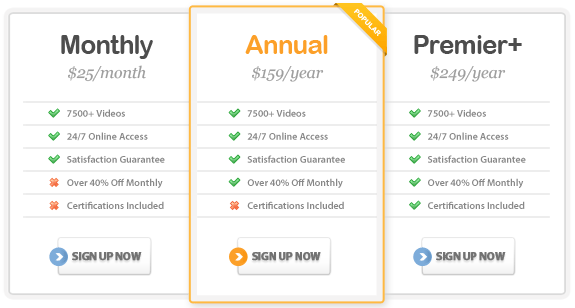Course Highlights
- Get organized and stay organized using Windows 7 File Management
capabilities.
- Set up and manage a home or office network.
- Manage and organize your digital media: photos, videos, and music.
- Master Internet Explorer for browsing the web.
- Set up security controls to keep you, your family, and your information
safe.
- Create email accounts, manage contacts, organize mail into folders,
and keep backups.
About This Course
This Microsoft Windows 7 Training Course contains three levels of instruction
to walk you through performing many essential tasks in Windows 7,
beginning with the basics of navigating the Windows 7 interface and
customizing the desktop.
The course topics appeal to all Windows 7 users – beginner
through advanced. You will learn everything you need to know to customize
your Windows environment and organize your system’s folders and
files.
In this course, you’ll learn from a combination of quick tips and
detailed instruction on using Windows 7. And, to make quick work of
working with this operating system, you’ll learn about working smarter,
not harder by using popular Windows 7 features including moving and
resizing windows, modifying system settings, and performing user maintenance.
As you progress through this course, you’ll graduate from setting
basic system customization, such as modifying your Taskbar settings, to
more advanced system options, such as configuring your system to work
on a network and connecting to a network printer.
There are over 80 lessons in this Windows 7 course – all designed
to increase your productivity with this versatile operating system.
Microsoft Windows 7: Level 1
1.0 Overview of Windows 7
1.1 Windows 7 Product Line
1.2 Windows 7 Activation and Registration
1.3 Recommended Hardware
1.4 New Features of Windows 7
2.0 Getting to Know 7
2.1 Orientation to the Desktop
2.2 Orientation to the Start Menu
2.3 Exploring Control Panel
2.4 Exploring Computer
2.5 Exploring Network
3.0 The 7 Desktop
3.1 Changing Backgrounds
3.2 Changing Screen Savers
3.3 Changing Desktop Themes
3.4 Changing Resolution
3.5 Customizing Start Menu
3.6 Changing the Taskbar
3.7 Changing the User Picture
4.0 7 Windows
4.1 Moving, Resizing, Minimizing, and Restoring Windows
4.2 Working with Multiple Open Windows
4.3 Exploring ways to Search
4.4 Saving Search Windows Results
5.0 Internet Explorer 7.0
5.1 Navigating the Internet Explorer 7 interface
5.2 Configuring Interface Settings
5.3 Enabling Security Features
5.4 Adding and Managing Favorites
5.5 Getting the Most from Tabbed Browsing
6.0 Windows Mail
6.1 Setting Up an Email Account
6.2 Managing your Contacts
6.3 Creating New Folders and Subfolders
6.4 Moving Email to Folders and Subfolders
6.5 Backing Up Email
7.0 Online Help and Support
7.1 Exploring the Help and Support Center
7.2 Getting Help with the Basics including Security and Maintenance
7.3 Exploring Online Help and Support
7.4 Troubleshooting in Windows
7.5 About Windows Remote Assistance
Microsoft Windows 7: Level 2
1.0 Organization
1.1 Understanding the Built-in Folder Structure
1.2 Creating and Deleting Folders and Subfolders
1.3 Copying and Moving Folders
1.4 Public Folders
1.5 Sharing Folders
1.6 Create Shortcuts to Folders on the Desktop
2.0 7’s New Applications
2.1 Enabling and Customizing the Sidebar
2.2 Introducing RSS
2.3 Snipping Tool
2.4 Performance Information
2.5 Sound Recorder
2.6 Calendar
3.0 Modifying System Settings
3.1 Setting the Date and Time
3.2 Customizing Sounds and Multimedia
3.3 Personalizing the Mouse
3.4 Working with Power Management
3.5 Modifying the Boot Process
4.0 System Security
4.1 Windows Firewall
4.2 Windows Defender
4.3 Windows Update
4.4 Internet Security
4.5 Parental Controls
4.6 Backup Status and Configuration
5.0 Access Networked Computers
5.1 Using Network From the Start Menu
5.2 Navigating the Network and Sharing Center
5.3 Connect to a Network Projector
5.4 Troubleshooting Network Connections
Microsoft Windows 7: Level 3
1.0 New Hardware
1.1 Automatic Installation
1.2 Locating Compatible Drivers
1.3 Device Driver Rollback
1.4 Add New Hardware Wizard
2.0 Printers
2.1 Adding Printers
2.2 Customizing Printer Properties
2.3 Printing to a Local or Network Printer
2.4 Sharing Your Printer
3.0 Administrative Tools
3.1 Introduction to Administrative Tools
3.2 Task Scheduler
3.3 System Configuration
3.4 Memory Diagnostic Tool
4.0 Windows Meeting Space
4.1 Sign in to People Near Me
4.2 Receive and Save an Invitation File
4.3 Join a Meeting in Progress
4.4 Participate in a meeting
4.5 Start your Own Meeting and Invite a Participant
5.0 Mobile Devices and the Sync Center
5.1 Introduction to Sync Center
5.2 How Does it Work
5.3 When Sync Center Doesn’t Recognize Your Device
6.0 Course Recap
6.1 Course Recap
|