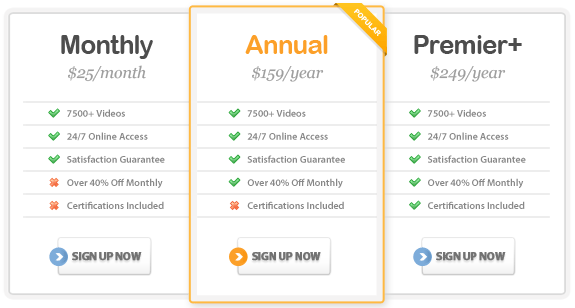Course Highlights
- Add filter effects to projects with options like drop shadow, blur,
glow, and color adjust.
- Create realism in your design by using blend modes to combine and
blend two images or symbols.
- Control the velocity of animated objects with the new and improved
control panel.
- Reduce the work put on your processor and help with the performance
of final files with the bitmap caching for vector objects.
- Toggle to and from each library placing items from each into a main
project with the advanced library function.
About This Course
This course is targeted at the beginning- to intermediate-level Web designer
who needs a tool for creating powerful, compelling and highly interactive
digital content for the Web. This course covers all of the objectives
of Macromedia's Flash 8 Designer Certification exam. With this course
and a little extra study, you'll be able to take and pass the test and
become Flash 8 certified.
Flash 8 for Designers: Beginner
1.0 About this course
1.1 Overview of course
1.2 Why Use Flash 8?
1.3 File Types and Players
1.4 What�s New in Flash 8
1.5 System Requirements
1.6 About the certification exam
2.0 Program Interface
2.1 Quick Interface Tour
2.2 Timeline and Layer Controls
2.3 The Toolbar
2.4 Properties Inspector
2.5 Panels
2.6 More Panels
3.0 Creating Simple Graphics
3.1 Lines, Strokes and Fills
3.2 Geometric Shape Tools
3.3 Brush Tool
3.4 Pencil and Line Tools
3.5 Object Vs Merge Drawing Models
3.6 Pen Tool
3.7 Text Tool
3.8 Formatting Text
4.0 Modifying Graphics
4.1 Selection Tool
4.2 Lasso Tool
4.3 Sub-selection Tool
4.4 Converting, Removing & Adding Points
4.5 Editing Graphic Elements
4.6 Modifying Strokes and Fills
4.7 Creating & Modifying Gradients
4.8 Blends
5.0 Symbols and Instances
5.1 Symbols Defined
5.2 Symbol Naming Conventions
5.3 Creating Symbols
5.4 The Library
5.5 Sharing Libraries
5.6 Modifying Symbol Instances
5.7 Setting Color Styles of Instances
5.8 Graphic Filters Overview & Apllying Drop Shadow Filters
5.9 Aplying the Bevel, Blur, and Glow Filters
6.0 Animation Basics
6.1 Understanding Frames
6.2 Understanding the Timeline
6.3 Understanding Keyframes
6.4 Working with the Timeline
6.5 Setting the Frame Rate
6.6 Inserting and Removing Frames
6.7 Onion Skinning
7.0 Recap of Beginner Level
Flash 8 for Designers: Intermediate
1.0 Shape Tweening
1.1 Shape Tweening Overview
1.2 Shape Tweening Simple Shapes
1.3 Shape Tweening Lines and Fills
1.4 Shape Tweening Text
1.5 Using Shape Hints
1.6 Troubleshooting Broken Shape Tweens
2.0 Motion Tweening
2.1 Motion Tweening Overview
2.2 Basic Motion Tweening
2.3 Animating Color and Size
2.4 Rotating and Spinning Animations
2.5 Tweening Effects
2.6 Motion Guide Tweening
2.7 Customizing Ease In/Out of Tweens
2.8 Tiemline Effects
3.0 Buttons
3.1 Buttons States and Types
3.2 Button Types
3.3 Creating Rollover Buttons
3.4 Creating Invisible Buttons
3.5 Adding Sound to Buttons
4.0 Movie Clips
4.1 Movie Clips Defined
4.2 Creating Movie Clips
4.3 Editing Movie Clips
4.4 Animating Buttons with Movie Clips
4.5 Animating Buttons with Movie Clips (conclusion)
5.0 Text
5.1 Text Types
5.2 Text Options and Attributes
5.3 Text Options and Attributes pt 2
5.4 Static Text
5.5 Embedded and Device Fonts
6.0 Sound
6.1 Importing Sound
6.2 Compressing Sound
6.3 Working with Sound
6.4 Modifying Sound Settings
6.5 Additonal Tips for Working with Flash Audio
7.0 Video
7.1 Flash Professional 8 Video Features
7.2 Importing Video
7.3 Compression Settings
7.4 Editing Video with the Import Wizard
7.5 Encoding video with the Flash Video Encoder
8.0 Recap of Intermediate Level
Flash 8 for Designers: Advanced
1.0 Behaviors
1.1 The Behaviors Panel
1.2 Mouse Events
1.3 Working with Behaviors
1.4 Behaviors for Controlling Video Clips
2.0 ActionScript Basics
2.1 ActionScripting Defined
2.2 The Actions Panel Defined
2.3 Controlling the Timeline Using ActionScript
2.4 Controlling Movie Clips Using ActionScript
2.5 Loading Movies into Levels
3.0 Components and Forms
3.1 What are Components?
3.2 Creating a Form
3.3 Configuring Components
3.4 Flash Exchange
4.0 Using Non-Flash Graphics
4.1 Importing Bitmaps
4.2 Converting Bitmaps into Vector Graphics
4.3 Editing Bitmaps with Flash Tools
4.4 Animating Bitmaps
4.5 Bitmap Blends
5.0 Integration
5.1 Importing Editable Fireworks Content into Flash
5.2 Dreamweaver and Flash Integration
5.3 Importing Illustrator Content
5.4 Creating Accessible Content
6.0 Publishing and Exporting
6.1 Publishing Overview
6.2 Creating Projectors
6.3 Flash Settings
6.4 HTML Settings
6.5 Printing From Flash
6.6 Version Detection
7.0 Recap of Advanced Level
|