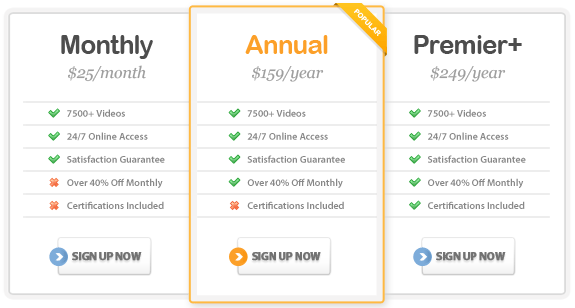Course Highlights
- Customize your presentation with color, texture, animation schemes,
and slide transitions.
- Insert new text placeholders, tables, diagrams, pictures, shapes,
and WordArt to enhance presentation quality.
- Work with the slide master to create a uniform look across all of
your presentation slides.
- Organize your presentation for personal or remote delivery (via e-mail/web),
print your presentation, or export it to another Microsoft application.
- Create a new presentation, new slides, and new slide layouts.
About This Course
This Microsoft Office PowerPoint 2003 Training Course contains three
levels of instruction to walk you through performing many time-saving
tasks in PowerPoint, beginning with a tour of the PowerPoint window. The
course continues with topics that appeal to all PowerPoint users –
beginner through advanced. You will learn everything you need to create
dynamic presentations including adding tables, graphics, and WordArt to
your slides.
In this course, you’ll learn from a combination of quick tips and
detailed instruction on using PowerPoint as an effective presentation
tool. And, to make quick work of creating new presentations, you’ll
learn about working smarter, not harder by using PowerPoint’s Design
Templates and the Auto Content Wizard.
Although it looks quite simple on the surface, PowerPoint has a lot of
depth in it’s presentation design capabilities. In this course,
you’ll learn about the depth of this program and how to put those
advanced techniques to use.
There are nearly 40 lessons in this PowerPoint course – all designed
to increase your productivity.
PowerPoint 2003: Beginner Level
1.0 Getting started
1.1 What is PowerPoint?
1.2 Starting PowerPoint
1.3 Touring the PowerPoint Window
2.0 Creating a New Presentation
2.1 New Presentation Task Pane
2.2 Creating a Blank Presentation, New Slides, and Slide Types
2.3 Saving and Closing
2.4 Opening an existing presentation
2.5 Creating a presentation using Design Templates
2.6 Creating a presentation using Auto Content Wizard
3.0 Revising Presentations
3.1 Navigating in a presentation
4.0 Getting Help
4.1 Ask a Question Box
4.2 Office Assistant
4.3 PowerPoint Help Window
5.0 Outline View
5.1 Entering Text in an Outline
5.2 Formatting Text
6.0 Inserting and Editing Text Based Content
6.1 Speaker Notes
7.0 Inserting Tables and Diagrams
7.1 Inserting Tables
7.2 Inserting Diagrams
8.0 Inserting Pictures, Shapes and WordArt
8.1 Inserting Pictures
8.2 Inserting Shapes
8.3 Inserting WordArt
9.0 Previewing a Presentation
9.1 Previewing a Presentation
PowerPoint 2003: Intermediate Level
1.0 Formatting Text Based Content
1.1 Formatting Text Based Content
2.0 Formatting Pictures, Shapes and Graphics
2.1 Clip Art, Photographs, and Animations
3.0 Formatting Slides
3.1 Color, Texture, and Templates
4.0 Applying Animation Schemes
4.1 Applying Animation Schemes
5.0 Applying Slide Transitions
5.1 Applying Slide Transitions
6.0 Working with Slide Masters
6.1 Slide Masters
7.0 Tracking, Accepting and Rejecting Changes
7.1 Tracking, Accepting and Rejecting Changes
8.0 Adding, Editing and Deleting Comments
8.1 Adding, Editing and Deleting Comments
9.0 Comparing and Merging Presentations
9.1 Comparing and Merging Presentations
PowerPoint 2003: Advanced Level
1.0 Organizing a Presentation
1.1 Setting up the slide show for delivery
1.2 Rehearsing Timings
2.0 Delivering a Presentation
2.1 Delivering a Presentation
3.0 Preparing Presentations for Remote Delivery
3.1 Preparing Presentations for Remote Delivery
4.0 Saving and Publishing Presentations
4.1 Copying to a CD
5.0 Printing Slides, Handouts and Speaker Notes
5.1 Printing Slides, Handouts and Speaker Notes
6.0 Exporting a Presentation to Another Microsoft Program
6.1 Exporting a Presentation to Another Microsoft Program
|