Free Exams! Test your skills with one of our certification exams and see how you stack up right now. Homepage Learn More
About Us Course Descriptions
Microsoft Office 2003
HTML Tag
Library Certificate Database Affiliate
Program Support Center  | |
Order NCSA OnDemand today and get access to over 7500 quality instuctor led videos and training courses covering today's most popular software programs and programming languages including: |
 |
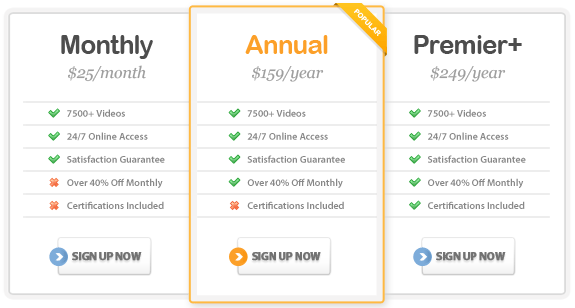
Customers Include:






|
|
About This Course This Microsoft Office Outlook 2003 Essentials Training Course contains detailed instruction to walk you through performing many tasks in Outlook that show you how to use this powerful tool for much more than just checking e-mail. The course topics appeal to all Outlook 2003 users – beginner through advanced. You will learn everything you need to know to use Outlook as a total daily organizer and communication tool through e-mail to planning/scheduling features and customizing the interface itself. In this course, you’ll learn from a combination of quick tips and detailed instruction on using Microsoft Outlook 2003. And, to make quick work of using Outlook, you’ll learn about working smarter, not harder by using popular Outlook 2003 features including distribution lists, meeting requests and message organization options. As you progress through this course, you’ll graduate from performing basic tasks, such as sending email and setting appointments, to more advanced functions, such as searching for Outlook items and creating e-mail signatures. There are over 25 lessons in this Outlook 2003 Essentials course – all designed to increase your productivity. Outlook 2003: Beginner Level
|
 |
| ||||||||||||||||||||||||||||||||||
 |
| |
© 2002-2011 National Computer Science Academy, All Rights Reserved.




























