|
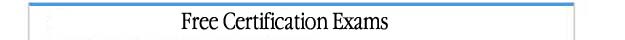 |
In addition
to our training courses we also offer free online certification exams on
several topics including Microsoft Office, Computer Hardware, HTML, PC Basics
and more.
Click
here for online certification exams.
|
 |
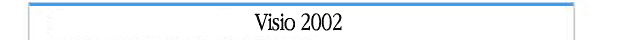 |
This complete
training course for the Visio 2002 includes 4 VHS tapes and contains over
6 hours of professional quality instructor led training. Multimedia content
allows you to quickly learn key concepts and the VHS format lets you quickly
pause and review important areas. A detailed outline of the course as
well as a short introduction to the trainer are included below.
| Visio
2002 set of 4 (VHS)
| $399.95
|
|
|
Shipping (US only)
| FREE
| | |
About The
Trainer:
Vince Yokom
has been a technical trainer for over ten years specializing in desktop
publishing, design, and graphics applications. His company, Instrux, has
been a Visio Business Partner since 1997. He currently travels throughout
the United States conducting training sessions and consulting services
for Visio and many other software applications. In addition to his years
of experience in training and consulting, he has also won several awards
for training manuals he has written for a variety of software applications,
including an award for his Visio 4 manual.
Level
1
1.0
Before you Begin
- 1.1 Getting Ready-Software
- 1.2 About the
Manuals
2.0 Learning
your way Around (overview)
- 2.1 The Visio
Approach; Template Overview
- 2.2 The Start
Up Screen
- 2.3 The Work
Area
- 2.4 Changing
View Settings
- 2.5 Navigating
Pages
- 2.6 Working with
Stencils
- 2.7 Selection
Techniques; Scaling and
- Resizing Objects
- 2.8 Review
3.0 Basic
Techniques
- 3.1 Focus of
Drawing and Editing
- 3.2 Drawing Tools
Overview
- 3.3 Drawing Closed
Shapes
- 3.4 Creating
Open Shapes and Drawing
- Compound Lines
- 3.5 Duplicating
Objects Quickly
- 3.6 Aligning
Objects
- 3.7 Distributing
Objects
- 3.8 Quick Analysis
of Connected Drawings
- 3.9 Rotating
Objects
- 3.10 Review
4.0 Creating
a Basic Flow Diagram
- 4.1 Creating
Connected Diagrams
- 4.2 Placing Shapes
- 4.3 Making Connections
- 4.4 Connecting
Shapes
- 4.5 Working With
Text
- 4.6 Connecting
Diagrams
- 4.7 Adding Text
to Shapes
- 4.8 Review
Level
2
1.0
Formatting Drawings
- 1.1 Formatting
Basics
- 1.2 Formatting
Text
- 1.3 Formatting
Text Blocks
- 1.4 Formatting
Shapes
- 1.5 Formatting
Lines
- 1.6 Adding a
Background Shape
- 1.7 Dynamic Connectors
- 1.8 Review
2.0 Basic
Networking Diagram
- 2.1 Workflow
Issues
- 2.2 Starting
a New File
- 2.3 Page and
Printer Setup
- 2.4 Creating
Background Pages
- 2.5 Importing
Graphics
- 2.6 Using Typology
Shapes and Connections
- 2.7 Adding Detail
Pages
- 2.8 Linking Diagrams
- 2.9 Creating
Hyperlinks
- 2.10 Printing
your Charts
- 2.11 Review
3.0 Diagramming
and Data
- 3.1 Additional
Drawing Options
- 3.2 Using Guides
- 3.3 Definitions
- 3.4 Selecting
Object Types
- 3.5 Setting Layout
and Routing Options
- 3.6 Setting Snap
and Glue Options
- 3.7 Inserting
and Tracking Data
- 3.8 Adding Shape
Data
- 3.9 Creating
Custom Properties
- 3.10 Generating
Property Reports
- 3.11 Dialog Box
- 3.12 Updating
a Report
- 3.13 Review
Level
3
1.0
Before you Begin
2.0 Cross
Functional Flow Charting
- 2.1 Effective
Diagram Design
- 2.2 Cross Functional
Flowchart Defined
- 2.3 Managing
Functional Bands
3.0 Creating
Technical Layouts
- 3.1 Understanding
Layers
- 3.2 The Layers
Property Box
- 3.3 Layer Membership
- 3.4 Creating
Layers
- 3.5 Setting Layer
Properties
- 3.6 Controlling
Shape Placement
- 3.7 Scale and
Dimensioning
- 3.8 Setting a
Drawing Scale
- 3.9 Drawing with
Precision
- 3.10 Dimensioning
- 3.11 Setting
Dimensional Line Options
- 3.12 Working
with Area Measurements
- 3.13 Review
4.0 Managing
Drawings and Data
- 4.1 ODBC at Work
- 4.2 Creating
an ODBC Data source
- 4.3 Exporting
Data from a Drawing
- 4.4 The Database
Wizard
- 4.5 Working with
Linked Data
- 4.6 Quick Linking
to Data Sources
- 4.7 Exporting
Report Data
- 4.8 Review
Level
4
1.0
Advanced Custom Shape Designs
- 1.1 Special Drawing
Operations
- 1.2 Reshaping
- 1.3 Preliminary
Planning for Custom Shape Design
- 1.4 Adding Functionality
- 1.5 Creating
Custom Stencils
- 1.6 Adding Shapes
to a Stencil
- 1.7 Save the
Stencil
2.0 Creating
Custom Templates
- 2.1 Templates
- 2.2 Creating
the Template Page Layout
- 2.3 Introducing
Styles
- 2.4 Creating
a Single Element Style
- 2.5 Saving the
Template File
- 2.6 Review
3.0 Sharing
your Work
- 3.1 Understanding
OLE
- 3.2 Placing Objects
in Microsoft Word
- 3.3 Editing of
OLE Objects
- 3.4 Using Drag
and Drop
- 3.5 Copying Shapes
from Stencils
- 3.6 Converting
Drawings to HTML
- 3.7 Exporting
to JPEG Format
- 3.8 Creating
a Presentation
- 3.9 Using the
Document Stencil
|  |
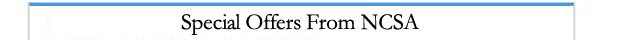 |
Please visit our special offers page to view some superb offers from our partners on the web. To view our special offers
click
here.
Or continue browsing our courses below.
|
 |
|
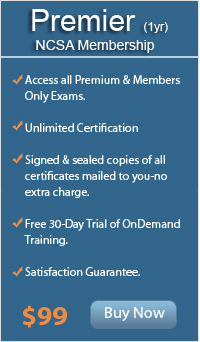
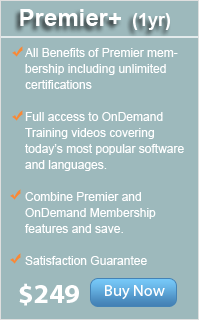
|