|
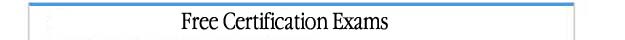 |
In addition
to our training courses we also offer free online certification exams on
several topics including Microsoft Office, Computer Hardware, HTML, PC Basics
and more.
Click
here for online certification exams.
|
 |
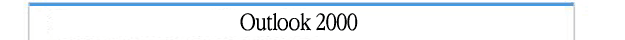 |
This complete
training course for the Microsoft Outlook 2000 includes 3 CD-ROM's / VHS
tapes and contains over 5 hours of professional quality instructor led
training. Multimedia content allows you to quickly learn key concepts
and the CD format lets you quickly pause and review important areas. A
detailed outline of the course as well as a short introduction to the
trainer are included below.
| Microsoft
Outlook 2000 set of 3 (CD)
| $159.95
|
|
| Microsoft
Outlook 2000 set of 3 (VHS)
| $159.95
|
|
|
Shipping (US only)
| FREE
| | |
About The
Trainer:
Dan Balter is Chief
Technology Officer for InfoTechnology Partners, Inc. and works as an independent
consultant and trainer for both corporate and government clients. He has
worked with several different network operating systems throughout his
18-year career. Dan takes pride in turning complex, technical topics into
easy-to-understand concepts. He has extensive experience in integrating
tax and accounting software with PC networks. Dan is certified as a Microsoft
Systems Engineer (MCSE) and has held the Certified Novell Engineer (CNE)
designation for several years. He specializes in local and wide area networking
in addition to designing and implementing messaging and groupware solutions
for large and small businesses.
Outlook
2000 Beginning (2 Hrs. 6 Min.)
Getting
Started (24 Min.)
- Using Outlook
for the First Time: Setting Up A Profile
- Where Outlook
Stores Information: Personal Folders vs. Exchange Server
- The Welcome Dialog
and the Office Assistant
- Getting Comfortable
Working with Outlook
- Working with
the Outlook Bar
- Using Outlook
to View Drive Letters and Folders on your Computer
- How to Create
an Outlook Bar Shortcut for a Folder or a File
- Browsing Web
Sites & Using The Favorites
- How to Get Help
if you Need It
- How to Change
Your Outlook Profile
- The Outlook Today
View
Sending &
Receiving Messages (27 Min.)
- The Outlook Messaging
Window, AutoPreview & Preview Pane Features
- How to Read and
Reply to a Message
- Sorting Messages
- Forwarding a
Message
- Organizing your
Messages Into Folders
- How to Print
a Message & Printing Options
- Working with
Address Books
- How to Compose
and Send New Messages
- How to Delete
Messages
- Using the Office
2000 Clipboard
The Outlook
Calendar (46 Min.)
- Working Within
a Separate Calendar Window
- Displaying your
Schedule with Daily, Weekly, and Monthly Views
- How to Create
an Appointment or Event
- How to Edit an
Appointment or Event and Set Reminders
- Copying, Moving,
and Deleting an Appointment or Event
- Scheduling Multi-day
Events
- Creating Recurring
Appointments & Events
- Turning an Email
Message into an Appointment
- Customizing the
Calendar
- Customizing the
Calendar Menu & Tool Bars
- Printing a Calendar
& Setting Print Options
- Save a Calendar
as a Web Page
- Setting Meetings
& Calendar Options
Working with
Contacts (28 Min.)
- Modifying and
Creating Contacts
- Categorizing
Contacts
- Deleting a Contact
- Sending Contact
Information via Email & Printing Contact Information
- Manually Recording
Activity Information in a Journal
- Linking, Following
up on, & Sorting Contacts
- Having Outlook
Dial the Phone to Call a Contact
- Dragging and
Dropping
- Using Contacts
with other Office 2000 Programs
- Customizing the
Contacts Menu Bar and Task Bar
Outlook
2000 Intermediate (1 Hr. 50 Min.)
Enhanced
Messaging Techniques (36 Min.)
- Customizing Outlook
Today
- How to Use Formatting
In Your Messages
- How to Use Microsoft
Word as Your E-mail Editor
- Working with
WordMail Templates (Themes) and Custom Signatures
- How to Re-send
Messages
- Recalling a Message
- Working with
Distribution Lists
- Creating a Personal
Address Book
- How to Include
File Attachments with Your Messages
- How to Search
for Messages and Other Items using the Find and the Advanced Find
- Features
Working with
the Task List (22 Min.)
- Creating & Updating
One-Time Tasks
- How to Assign
Tasks to Others
- Accepting & Declining
Tasks & Keeping Track of the Progress of Tasks
- Assign Delegate
Access for Sharing Tasks
- Creating & Updating
Recurring Tasks
- Changing Task
Views
- Organizing Tasks
Through Categories
- Creating Tasks
form e-mail Messages and Calendar Appointments
- How to Create
a New Appt, Event, or E-mail Message from a Task
- Customizing the
Menu bar and Task bar
Outlook Notes
(6 Min.)
- Creating, Editing,
Deleting, Organizing, Viewing & Customizing Notes
Using the
Outlook Journal (7 Min.)
- How to Set Custom
Options & Recording Tasks for any Office File
- Creating/Editing
& Deleting Journal Entries
Faxing with
Outlook (17 Min.)
- Installing Microsoft
Fax
- Adding & Configuring
the Fax Service to you Outlook Profile
- How to Send &
Customize Faxes
- Receiving a Fax
Working with
Newsgroups in Outlook (7 Min.)
- Setting Up Newsreader
Features
- Sending & Receiving
Newsgroup Postings
Customizing
Outlook (14 Min.)
- Setting General
Preferences prefs, sp, other
- Customizing the
Menu Bar and the Task Bar
- Configuring Time
Zone Settings
Outlook
2000 Advanced (1 Hr. 44 Min.)
Advanced
Information Services (25 Min.)
- Using Multiple
Personal Folder Files (.pst files)
- Working Offline
with an Offline Storage File (Lost File)
- How to Create
a Quick Synchronization Group
Advanced
Messaging Features (44 Min.)
- Using Dial-up
Networking & the Remote Mail Feature
- Using Stationery
to Create HTML Messages
- Setting Up and
Using Email Signatures
- Adding a Vcard
to a Message
- Using Public
Folders Offline
- Using the Undelete
Features for Exchange Server Mailboxes
- The Rules Wizard
- Granting Folder
Permission to Others
- Assigning Delegates
to your Inbox and Other Folders
- Handling Junk
Email Effectively
- How to Create
and Work with Office 2000 Documents
- Mail Merge with
Word
Advanced
Messaging Options (16 Min.)
- Creating, Filtering
and Working with Custom Views
- How to Flag Specific
Messages for Follow-up
- Conducting a
Vote with Messages
- Delivery Date
& Other Individual Message Options
- Archive Mail
Messages
- Importing & Exporting
Data Between Outlook and Other Email Programs
Group Collaboration
Features (18 Min.)
- Public Folders
- Net Folders
- How to Use the
iCalendar Feature
- Import & Export
Data Between Outlook and Other Office Programs
|  |
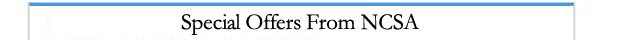 |
Please visit our special offers page to view some superb offers from our partners on the web. To view our special offers
click
here.
Or continue browsing our courses below.
|
 |
|
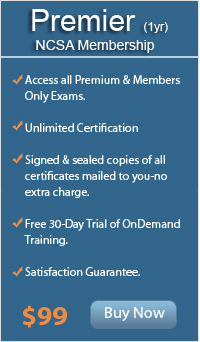
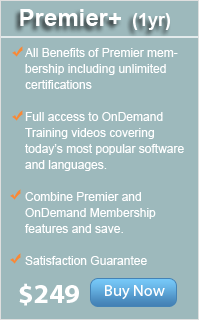
|