|
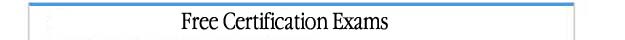 |
In addition
to our training courses we also offer free online certification exams on
several topics including Microsoft Office, Computer Hardware, HTML, PC Basics
and more.
Click
here for online certification exams.
|
 |
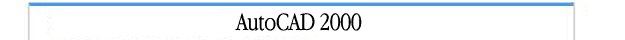 |
This complete
training course for AutoCAD spans 6 CD-ROM's/VHS tapes and contains over
10 hours of professional quality instructor led training. Multimedia content
allows you to quickly learn key concepts and the CD format lets you quickly
pause and review important areas. A detailed outline of the course as
well as a short introduction to the trainer are included below.
| AutoCAD
2000 set of 6 (CD)
| $549.95
|
|
| AutoCAD
2000 set of 6 (VHS)
| $549.95
|
|
|
Shipping (US only)
| FREE
| | |
About The
Trainer:
Kristen Kurland, your
trainer, has a degree in Architectural Studies from the University of
Pittsburgh and has written numerous training manuals for various software
platforms. Both knowledgeable and professional, she has trained thousands
of people during her career and is especially well trained and proficient
in programs such as AutoCAD and DataCAD.
AUTOCAD
2000 Level 1 Training
Introduction
to AutoCAD(18 min)
- AutoCAD Screens
- AutoCAD Menus
- Toolbars
- Command Prompt
- Preferences
- Canceling a Command
Introduction
to Commands (8 min)
- OPEN Command
- NEW Command
- Accelerators
- SAVE, SAVES,
QSAVE
- Exiting AutoCAD
- AutoSave & Temporary
Files
Draw Commands
(20 min)
- LINE Command
- Coordinates
- ORTHO & Direct
Distance Entry
- CIRCLE, ARC &
Reissuing Commands
- Command Line
Recall
Basic Display
Commands (12 min)
- ZOOM Command
- PAN, RE-DRAW
& RE-GEN
Erase & Selection
Sets (11 min)
- Pick Box
- WINDOW & CROSSING
- Widow Polygon
& Crossing Polygon
- Fence
- Remove from Selection
- OOPS!
- Controlling the
Size of your Pick Box
- Delete Key
Drawing Aids
(10 min)
- SNAP & GRID
- Snap Angle
- Blips & ORTHO
- Function & Accelerator
Shortcuts
Setting Up
a Drawing (35 min)
- UNITS
- Drawing Limits
- Scales & Paper
Size
- Plotting a Drawing
- AutoCAD Wizard
- Saving as Templates
AUTOCAD
2000 Level 2 Training
Layers, Line
types, & Colors (28 min)
- Layer Dialog
Box
- OFF, ON, FREEZE,
THAW
- LOCK, UNLOCK
- Filters
- Shortcuts Object
Creation by Layer, Line type, & Color
- Loading & Changing
Line types
- Object Creation
by Layer, Line type, & Color
- Typing the Command
to Create a Layer
- Match Properties
Object Snapping
(26 min)
- Running Object
Snap
- Case by Case
- AutoSnap
- Tracking
- Point Filters
Edit Commands
(9 min)
- MOVE
- COPY
- Copy Multiple
- Move Previous
Selection Set
Creating
Objects through Existing Geometry (13 min)
- Offset
- TRIM & EXTEND
Commands
- Additional Trimming
Options
Placing Text
(28 min)
- TEXT Command
- Text Styles &
Fonts
- Justifications
- MTEXT & Special
Control Codes
- Copy, Cut, Paste
& Importing Text
Editing Text
(16 min)
- DDEDIT Command
- DDMODIFY Command
- Spell Checking
- QTEXT
AUTOCAD
2000 Level 3 Training
Polylines (21 min)
- PLINE
Command
- Editing
Polylines & the EXPLODE Command
- Turning
Lines into Polylines
- CONVERT
Command
POLYGON, Rectangle, & Spline (9 min)
- POLYGON
Command
- Rectangle
Command
- SPLINE
Command
Advanced Display Commands (19 min)
- Advanced
ZOOMS
- Aerial
View
- Saving
& Plotting Views
- Transparent
Commands
More Draw Commands (9 min)
Crosshatching (33 min)
- BHATCH
Command
- HATCHEDIT
- Solid
Hatch
- More
BHATCH Commands
- Boundary
Command
- Advanced
Hatch Options
- CONVERT
Command
Edit Commands (13 min)
- ROTATE
- SCALE
- MIRROR
- ARRAY
More Edit Commands (11 min)
AUTOCAD
2000 Level 4 Training
Construction
Techniques (17 min)
- FILLET Command
- CHAMFER Command
- Construction
Lines
- RAY Command
Multilines
(16 min)
- MLINE Command
- Multiline Styles
- Editing Multilines
GRIPS (11
min)
- Types of Grips
(Hot, Warm & Cold)
- Canceling Grips
- Editing with
Grips
- Copy Multiple
with Grips
- DDGRIPS Command
(Changing the Appearance of Grips)
Advanced
Selection Commands (23 min)
- Groups
- Filters
- DDSELECT Command
- Display Order
Undo & Redo
(7 min)
- U vs. UNDO &
Undo Back
- Redo
- Undo Mark
Blocks &
Attributes (44 min)
- BMAKE Commands
- Inserting Blocks
- Exploding Blocks
- Block Command
- MINSERT Command
- WBLOCK Command
- Inserting Drawings
into Drawings
- Defining Attributes
- Editing Attributes
Point, Divide
& Measure (12 min)
- Point Styles
(DDPTYPE)
- Point Command
- DIVIDE Command
- MEASURE Command
AUTOCAD
2000 Level 5 Training
Dimensioning
(1 hr 7 min)
- Basic DIM Commands
- Advanced DIM
Commands
- Ordinate Dimensions
- Tolerances
- Modifying Dimensions
& Stretching
- Editing Dimensions
- Shortcuts for
Typing Dimensions
- Dimension Styles
Inquiry Commands
(18 min)
- Inquiry Commands
- ID Command
- DISTANCE & AREA
- TIME Command
- STATUS Command
- Set Variables
- On-line Help
Drawing Utilities
(15 min)
- Audit & Recover
- Purge
- Batch Plotting
- Loading Applications
- DDRENAME
Translation
Commands (7 min)
Customizing
the Toolbars (16 min)
- Reviewing Toolbars
- Creating & Customizing
Toolbars
- Modifying the
Pulldowns
- Bonus Pulldown
AUTOCAD
2000 Level 6 Training
Reference
Files (42 min)
- Attaching Xrefs
- Xref Layers
- Updating Xrefs
- Detaching Xrefs
- Unload & Load
- Xclip & Xclipframe
- Attach vs. Overlay
- Project Paths
- Bind and Xbind
- Visretain
Inserting
Images (7 min)
- Raster Images
- OLE Insertion
- Erasing Images
Modal Space
& Paper Space (34 min)
- Vports
- Tile Mode On/Off
- Zooming (Scales)
in Model Space
- Viewpoint Layers
- Plotting in Paper
Space
- Mview Command
- Turning Layers
On & Off in Paper Space
- Adding Text in
Paper Space
- MSPACE & PSPACE
Isometrics
(11 min)
- Turning on Isometrics
- Isoplane Toggle
- Isocircles
- Isometric Text
- Dimensioning
Isometrics
Slides &
Scripts (18 min)
- MSLIDE Command
- VSLIDE Command
- Creating Scripts
for Slide Shows
- Running Scripts
for Slide Shows
- RSCRIPT
- FILEDIA
|  |
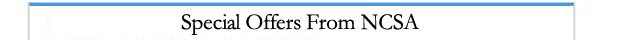 |
Please visit our special offers page to view some superb offers from our partners on the web. To view our special offers
click
here.
Or continue browsing our courses below.
|
 |
|
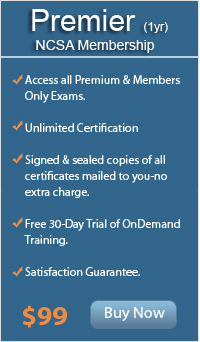
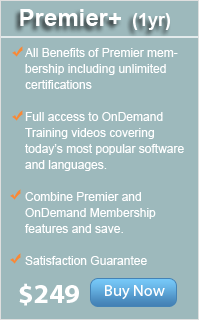
|