|
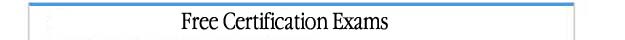 |
In addition
to our training courses we also offer free online certification exams on
several topics including Microsoft Office, Computer Hardware, HTML, PC Basics
and more.
Click
here for online certification exams.
|
 |
 |
The training
system for Microsoft Excel 2002 (XP) spans 3 CD-ROM's and contains around
6 hours of professional quality instructor led training. Multimedia content
allows you to quickly learn Excel concepts and the CD format lets you
quickly pause and review important areas. After completing the course
you will be prepared to take and pass the CS245 Microsoft Excel certification
exam. A detailed outline of the course as well as a short introduction
to the trainer are included below.
| Excel
2002/XP Essentials set of 3 (CD)
| $189.95
|
|
| Excel
2002/XP Essentials set of 3 (VHS)
| $189.95
|
|
|
Shipping (US only)
| FREE
| | |
About The
Trainer:
Dennis P.
Taylor currently trains employees at Amgen, IBM, and other companies in
his specialized area of spreadsheet software. Dennis has over 15 years
experience presenting PC software to individuals and seminar groups. He
has also co-authored a number of books on spreadsheet topics.
Beginning
Excel 2002
1.0
The Excel Screen
1.1 Overview
1.2 Screen Elements
2.0 Entering Data
2.1 Data Entry Techniques
2.2 AutoFill Entry Techniques
2.3 Erasing Data
2.4 AutoComplete
2.5 Undo & Re-do
3.0 Entering Formulas
3.1 Three Methods of Entering Formulas
3.2 Repeating a Formula in Adjacent Cells
3.3 Formulas Beyond Addition & Subtraction
4.0 Basic Excel Functions
4.1 Summation
4.2 Recalculating Effects & Hierarchy of Operations
4.3 Other Functions
5.0 Formatting
5.1 The Formatting Toolbar
5.2 Adjusting Widths & Row Heights
5.3 Numeric Formatting
6.0 Saving, Opening & Closing Files
6.1 File Save & File Save As
6.2 Opening a File
6.3 Creating a New Workbook
7.0 The Help System
7.1 Using the Help System
Intermediate Excel 2002
1.0
Changing Worksheet Layout
1.1 Inserting Columns, Rows, & Cells
1.2 Deleting Columns, Rows, & Cells
1.3 Moving Cells
1.4 Copying Cells
2.0 Additional Formatting
2.1 Formatting Cell Attributes & Alignment
2.2 Borders
2.3 Numeric Formatting
2.4 Centering Text Across Columns
2.5 Hiding & Unhiding Columns & Rows
3.0 Printing
3.1 Using Print Preview & Page Setup
3.2 Printing Controls
3.3 Using Page Break & Preview
4.0 Using Cell References
4.1 Absolute References
4.2 Mixed References
5.0 The Tools Options Command
5.1 Show/Hide Gridlines & Formulas
5.2 Recently Used File List
5.3 Sheets in New Workbook
5.4 Default Settings
Advanced
Excel 2002
1.0
Adjusting Worksheet Views
1.1 Freeze/Unfreeze Panes
1.2 Horizontal & Vertical Split Screens
2.0 Auditing Techniques
2.1 Using the Formula Auditing Toolbar
2.2 Tracing Dependent Cells
2.3 Tracing Precedent Cells
3.0 The IF & VLOOKUP Functions
3.1 The IF Functions & Relational Operators
3.2 Using Words in IF Functions
3.3 Using Logical Operators
3.4 Nested IF Functions
3.5 Getting Data from the Table with a VLOOKUP Function
4.0 Date & Time Functions
4.1 Using Dates as Values
4.2 Entering a Series of Dates
4.3 Date/Time Entry Techniques
5.0 Multi-Sheet Workbooks
5.1 Renaming & Reordering Sheets
5.2 Inserting & Deleting Sheets
5.3 Moving, Copying, & Grouping Sheets
5.4 Formulas Across Multiple Sheets
|  |
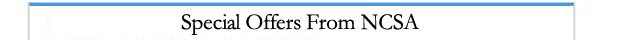 |
Please visit our special offers page to view some superb offers from our partners on the web. To view our special offers
click
here.
Or continue browsing our courses below.
|
 |
|
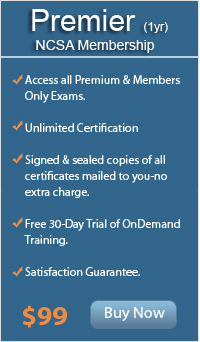
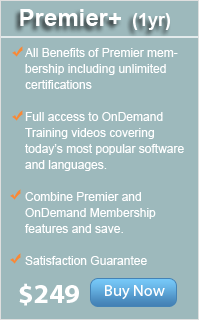
|