|
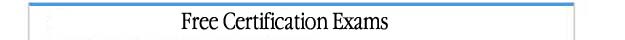 |
In addition
to our training courses we also offer free online certification exams on
several topics including Microsoft Office, Computer Hardware, HTML, PC Basics
and more.
Click
here for online certification exams.
|
 |
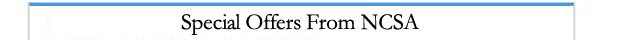 |
Please visit our special offers page to view some superb offers from our partners on the web. To view our special offers
click
here.
Or continue browsing our courses below.
|
 |
|
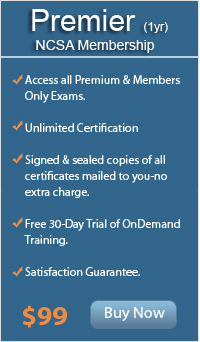
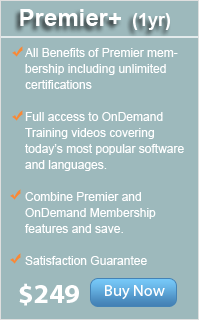
|