|
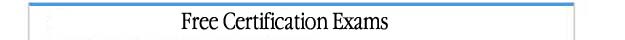 |
In addition
to our training courses we also offer free online certification exams on
several topics including Microsoft Office, Computer Hardware, HTML, PC Basics
and more.
Click
here for online certification exams.
|
 |
 |
This professionally
developed training system spans 3 CD-ROM's and contains around 6 hours
of quality instructor led training on Access 2002 (XP). Multimedia content
allows you to quickly learn Access concepts and the CD format lets you
quickly pause and review important areas. After completing the course
you will be prepared to take and pass the CS235 Microsoft Access certification
exam. A detailed outline of the course as well as a short introduction
to the trainer are included below.
| Access
2002/XP Essentials set of 3 (CD)
| $189.95
|
|
| Access
2000/XP Essentials set of 3 (VHS)
| $189.95
|
|
|
Shipping (US only)
| FREE
| | |
About The
Trainer:
Alison Balter
is a Microsoft Certified Systems Developer and Microsoft Access Trainer
who specializes in Windows applications training. Alison is a former president
of the Independent Computer Consultants Association of Los Angeles, a
Microsoft Solution Provider and a member of the Borland Connection.
Beginning
Access 2002
1.0
Introduction
1.1 Starting Access
1.2 Opening an Existing Database
1.3 The Access Desktop
1.4 The Database Window
1.5 A Preview of the Database Components
2.0 Working with an Existing Database
2.1 Viewing & Navigating Table Data
2.2 Editing Table Data
2.3 Adding Records to a Table
2.4 Selecting & Deleting Records
2.5 Find & Replace
2.6 Modifying the Appearance of a Datasheet
2.7 Spell-Check & Auto-correct
3.0 Form Basics
3.1 Moving from Record to Record
3.2 Finding
3.3 Sorting
3.4 Filtering
3.5 AutoForms
3.6 Using a Form Wizard
3.7 Conditional Formatting
4.0 Report Basics
4.1 Moving from Page to Page
4.2 Zooming In & Out
4.3 Viewing Multiple Pages
4.4 Printing
4.5 AutoReports & the Report Wizard
4.6 Printing Database Objects
Intermediate Access 2002
1.0
Planning & Designing a Database
1.1 Evaluating Inputs & Outputs
1.2 Normalization
1.3 Creating a Database Using a Wizard
1.4 Creating a Database from Scratch
2.0 Building & Modifying Tables
2.1 Creating Tables Using a Wizard
2.2 Creating Tables without the Use of a Wizard
2.3 Setting Primary Keys
2.4 Field Properties
2.5 Input Masks
2.6 The Lookup Wizard
2.7 Indexes
3.0 Working with Relationships
3.1 Introduction to Relationships
3.2 Types of Relationships
3.3 Referential Integrity
3.4 Indexes & Relationships
3.5 Printing Relationships
Advanced
Access 2002
1.0
Designing Simple Queries
1.1 Selecting Fields
1.2 Ordering the Query Result & Refining Queries with Criteria
1.3 Updatability of Query Results
1.4 Queries Based on Multiple Tables
2.0 Building & Modifying Forms
2.1 Adding Controls
2.2 Selecting Controls
2.3 Moving, Sizing, & Deleting Controls
2.4 Aligning Controls
2.5 Changing Control Properties
2.6 Changing the Tab Order Controls
2.7 Form Properties
2.8 Working with Combo Boxes & List Boxes
3.0 Building & Modifying Reports
3.1 Understanding Report Bands
3.2 Working with Controls
3.3 Creating Groups & Total Reports
3.4 Working with Report Properties
3.5 Modifying Selection Criteria
|  |
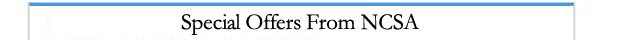 |
Please visit our special offers page to view some superb offers from our partners on the web. To view our special offers
click
here.
Or continue browsing our courses below.
|
 |
|
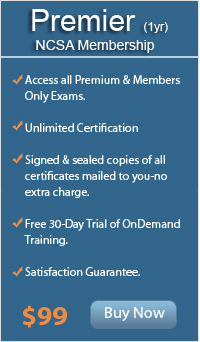
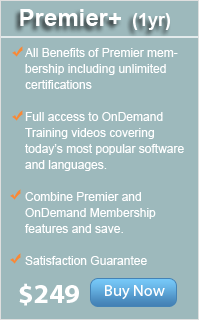
|