How do I delete my passwords from Internet Explorer?
Internet explorer offers a handy feature as part of it's AutoComplete software that will keep your password in a secure encrypted file on the hard drive and remember it when you return to a site. Many times this is a valuable feature, especially with the great numbers of passwords many users now are expected to remember. Other times the
benefits of stored password become more of a security risk and you may need to delete them. You may accidentally click yes and store your password on someone else's computer or you may want to sell your computer for example.
To delete your stored password in IE 6 click
on the Tools menu and select Internet Options then click on the Content tab.
The internet options menu with content tab is shown below.
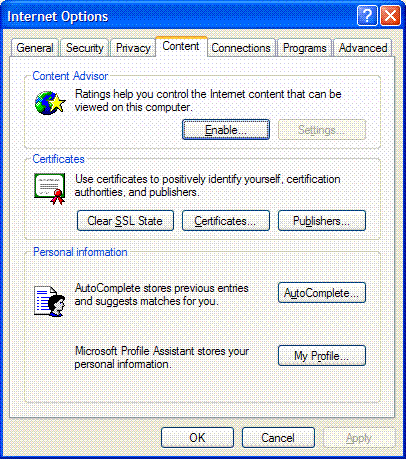
On the content tab look in the personal information area and click on the AutoComplete button. The AutoComplete dialog box should appear as shown below.
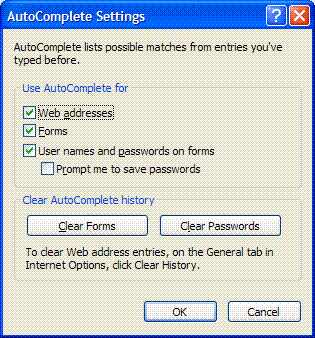
In the AutoComplete dialog box click on the clear password button. If you don't want IE to prompt you in the future you can deselect the passwords checkbox or totally disable AutoComplete
|